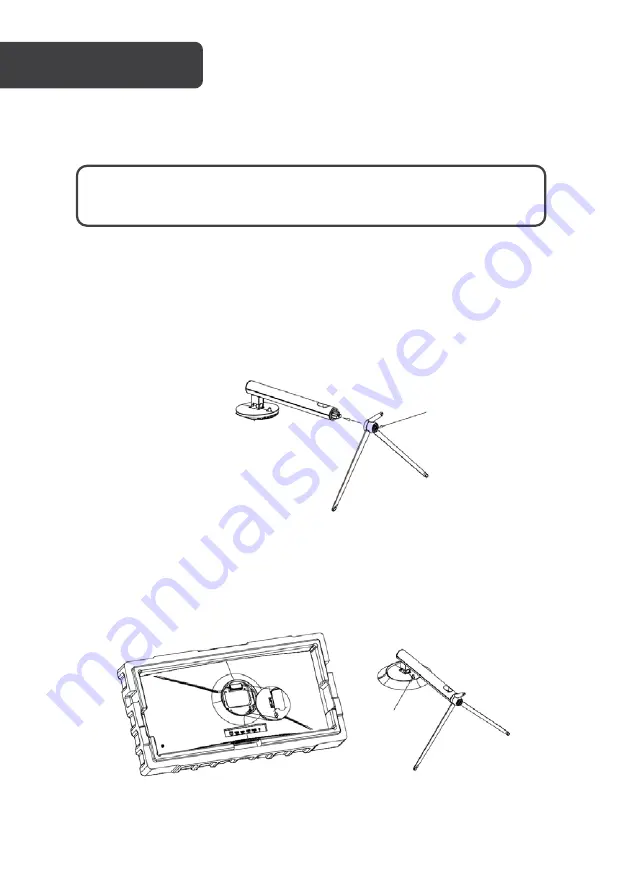
Before disposing of any packaging, place all items on a soft, clean and flat surface to
ensure all components are accounted for.
Installing the Stand Base
1.
Lay the monitor screen facing down on a table with the monitor still resting on the
packing foam. Attach the display base and attach it to the display neck. While the
neck is attached to the base, insert, and tighten the base screws to the underside
of the base.
2.
Open the packing foam with the monitor resting facing downwards. Take the
assembled stand piece and insert it headfirst into the circular opening on the back
of the monitor. Once it is inserted press downwards on the neck until you hear a
‘click’ sound.
ASSEMBLY
WARNING:
The panel of the monitor is fragile. Keep the foam
underneath the monitor screen while assembling the stand.

































