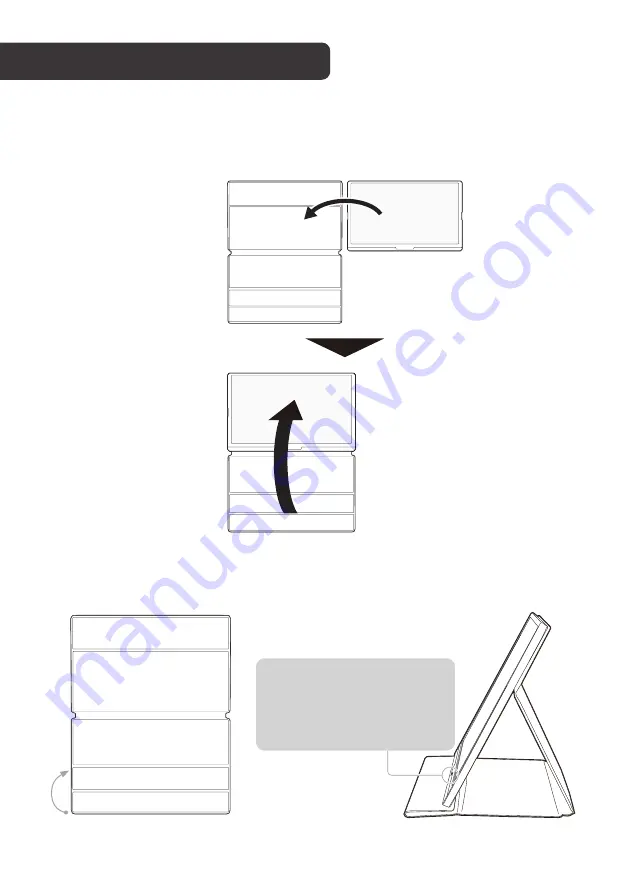
5
USING COVER CASE
The cover case has a built-in magnet that can be attached to the
monitor. Attach the case by following the below steps:
By using the cover case as a stand, the main unit can be used at an
angle as shown below:
Back side
(with one line)
Place the device
on the back side,
with the LED
display facing up.
Fold the LED
side of the cover
case over the
LED display.
LED side
(with two lines)
Fold the tip of the LED
side, and place the
bottom surface of the
monitor against the fold.
Attached to
rear of monitor
Fold tip of LED side over


































