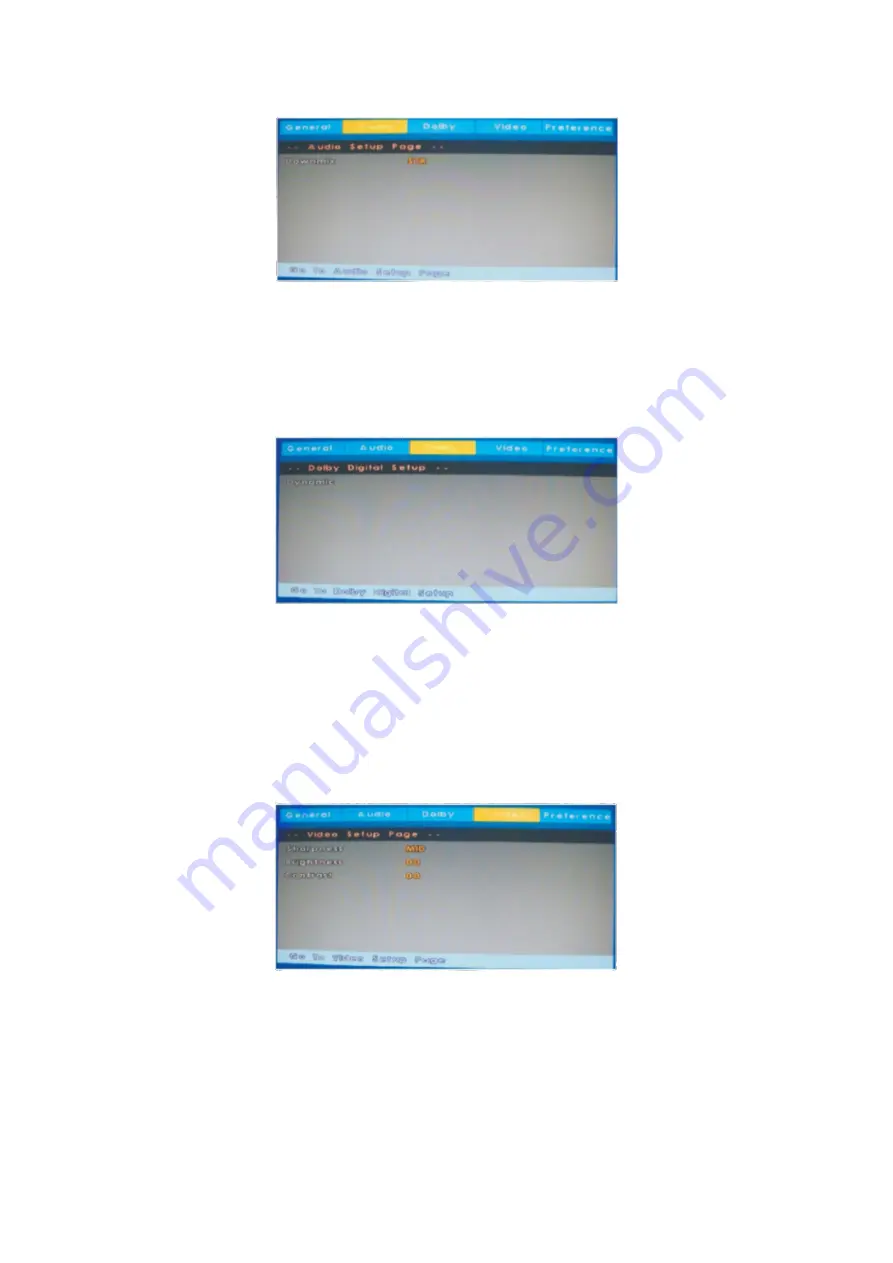
Audio Setup
When the DVD menu is displayed, the DVD system will pause automatically.
Press SETUP again to resume playing.
Downmix
Choose the downmix mode. There is only one option – stereo.
Dolby Setup
Dynamic
This is the difference between the maximum and minimum volumes. This
function is generally used when playing programs at night when you do not
want to disturb neighbours/sleeping children. This setting can dynamically lower
the volume and still keep the original tone quality.
This range is measured in decibels (dB) between the loudest and quietest sound
registers in a soundtrack.
Video Setup
Sharpness
Adjusts the sharpness of the image.
Brightness
Select brightness by using the buttons, then press
▲ ▼
OK
. You can then adjust
the brightness by using the buttons and pressing
◀ ▶
OK
to accept and return.
14
Summary of Contents for KALED24DVDZD
Page 1: ......
Page 8: ...Remote Control 7...





















