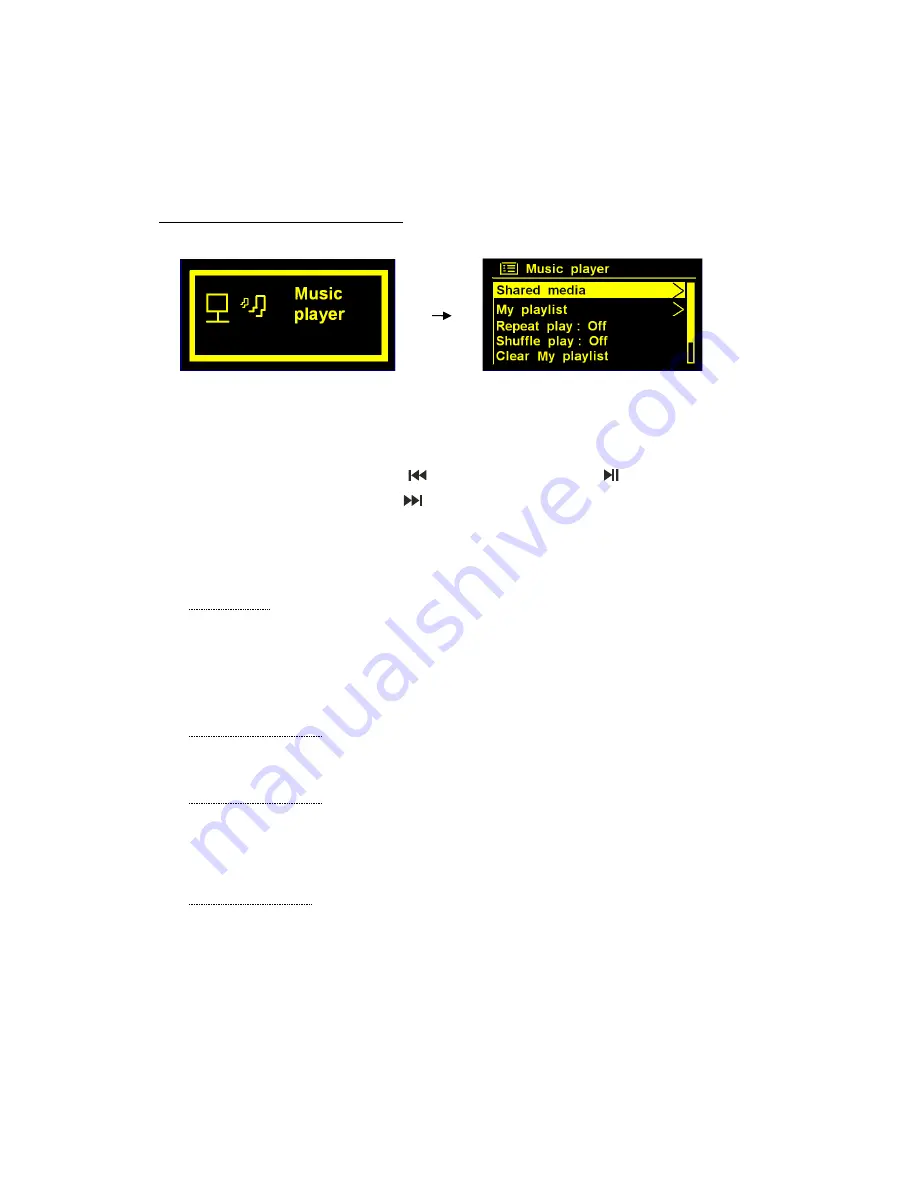
boxes.
6. The PC is now ready to stream music to the radio. The WMP UPnP service runs in the
background, there is no need to start WMP explicitly.
2.3
Play Shared Media
1.
Press
MODE
repeatedly until <
Music player
> is showing up.
Note
: Or, enter <
Main menu
>, and then turn
SCROLL
to <
Music player
>, press
SCROLL
to
confirm.
2. While cursor point to <
Shared media
>, press
SCROLL
to confirm, and then step by step to
your selecting Music. Press
SCAN/
to the previous song, press
/INFO
to play/pause
the currently selected song, press
/PRESET
to the next song.
3.
Adjust volume by turning the
-
knob
.
My Playlist
It is a collection of songs added by the user from UPnP, it can be achieved by pressing
MENU
, and then turn
SCROLL
to <
My playlist
>, press
SCROLL
to confirm.
Repeat play mode
Press
MENU
<
Repeat play: Off
>, press
SCROLL
to shift ‘
Off
’ to ‘
On
’.
Shuffle play mode
Press
MENU
<
Shuffle play: Off
>, press
SCROLL
to shift ‘
Off
’ to ‘
On
’.
Clear My Playlist
Note
: sometimes, you might wish to refresh your media station list, follow below steps
.
Press
MENU
<
Clear
My playlist
>, press
SCROLL
to confirm.
Summary of Contents for KADABBTTBLA
Page 1: ... dd USER MANUAL ...






























