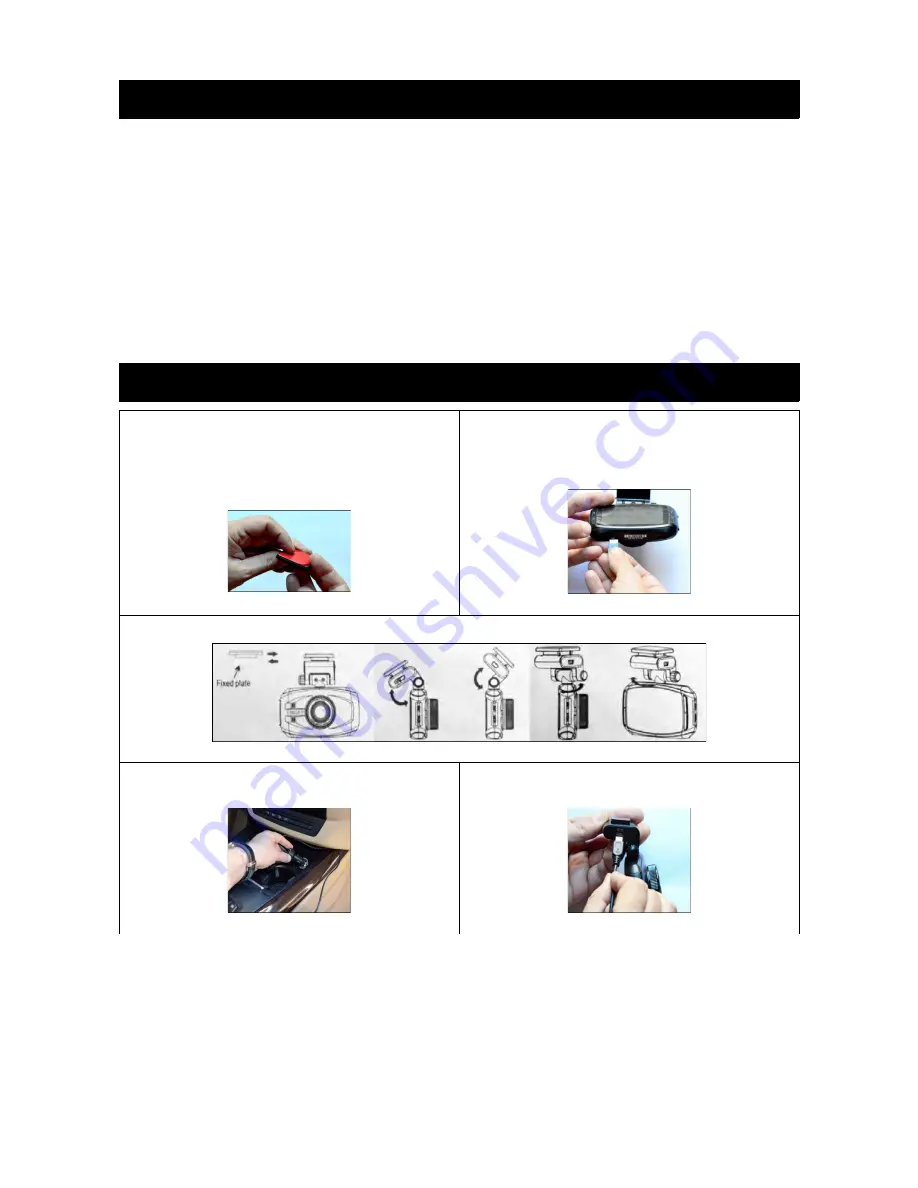
Introduction
Do not leave the camera powered on while mounting on the windshield under direct sunlight in a
parked car. This may lead to overheating, which will cause malfunctions and unit failure.
The FullHD Crash Camera Video Recorder is designed to automatically turn ON when it receives
power to the DC IN port. It also automatically shuts down and records for a few extra seconds
using the internal battery when the power is shut off (to avoid any sudden power cuts and
possible corruption of data). Under default settings, the camera will cycle, or “loop” the memory
card so that you will always be recording and never run out of space.
Certain camera functions such as Motion Sensor and G-sensor should remain OFF under normal
operating conditions. They are intended to be used ONLY when the vehicle is stationary and
would interfere with normal camera operations while driving. Please only change the settings as
required.
First Time Setup
1. Remove the protective tape from the Fixed
plate, then install the plate to the windscreen
glass. (We recommend you clean the
installation area with rubbing alcohol first).
2. Install the memory card into the card slot.
(If you have trouble, try using the edge of a 5
cent coin to put it in until it clicks into
position).
3. Slide the camera onto the fixed plate, then adjust the vertical and horizontal positions.
4. Connect the power cord to the 5V cigarette
lighter socket in your car.
5. Connect the power cord to the DC IN
camera power socket.
2
Summary of Contents for KACARDCFHDA
Page 1: ......





























