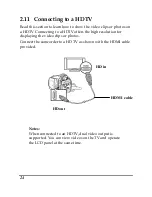9
Shutter
button
z
In
Camera
mode, press to take a
photo.
z
In
Camcorder
mode, you can
also press to take a photo before and
during recording a video clip.
REC/Stop
button
z
In
Camcorder
mode, press to start
/
stop recording a video clip.
Playback
button
In
Camcorder
and
Camera
mode, press
to enter playback mode.
Display
button
Press once to turn off all OSD icons and
press again to display all OSD icons off.
Zoom
button
z
In
Camcorder
and
Camera
modes,
press right/ left to zoom in and out.
z
In
Camera Playback
mode, press
right to zoom in your photo.
z
In
Camcorder Playback
mode, press
right/left to increase or decrease the
volume of the video clip you are
playing.
LED light
button
z
In
Camcorder
and
Camera
modes,
press the button to turn on/ off the
increase light.