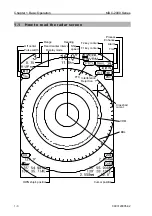Chapter 1 Basic Operation
MDC-2000 Series
1-9
0093120005-02
Trail Time
When pressing the [F1] / [F2] key, the
trail time changes.
EBL
The On/Off display of EBL is toggled
by pressing the [F1] / [F2] key.
Operate the EBL during display with
the [ ] and [ ] keys.
VRM
The On/Off display of VRM is toggled
by pressing the [F1] / [F2] key.
Operate the VRM during display with
the [ ] and [ ] keys.
Color
When pressing the [F1] / [F2] key, the
display color changes.
PI (Parallel
Index Line)
After pressing the [F1] / [F2] key, the
display of parallel cursor changes to
the one side/both sides/OFF.
After pressing the [ ] key to the one
side/both sides, change the interval
with the [ ] / [ ] keys and then the
bearing with [ ] / [ ] keys.
Alarm Mode
After pressing the [F1] / [F2] key, if the
[ ] or [ ] key is pressed, the alarm
mode changes to the IN/OUT/OFF.
When selecting the In/Out, if the [ ]
key is pressed, the mode enters in the
alarm range set state.
Acquire*
When pressing the [F1] / [F2] key, a
target aligned with the crosshair cursor
is acquired.
Delete*
In case of selecting [NUMBER] in the
menu, if the [F1] / [F2] key is pressed, the
numeral selection menu appears.
Select the number of the desired capture
to be released with [ ] / [ ] keys and
press the [ENT] key to set it.
In case of selecting [CURSOR] in the
menu, if the [F1] / [F2] key is pressed, the
capture of a target aligned with the
crosshair cursor is released.
POB***
The position of own ship at the
moment when the [F1] / [F2] key is
pressed is stored as a POB position. In
the state that the POB position is
stored, if the [ ] or [ ] key is pressed
after pressing the [F1] / [F2] key, the
setup of renewal/release of the POB
position can be changed.
The renewal or release of the PO
B
position can be performed with the
[ENT] key.
Target***
The position of crosshair cursor at the
moment when pressing the [F1] / [F2]
key is outputted to the external
terminal with the TLL sentence.
Other Ship**
When pressing the [F1] / [F2] key, the
information of a target aligned with the
crosshair cursor is displayed in the
window.
Pulse
When pressing the [F1] / [F2] key, the
pulse width changes.
Process
When pressing the [F1] / [F2] key, the
process changes.
* The ATA board (optional) is required.
** The AIS interface board / cable (optional) or
ATA board (optional) is required.
*** Inputting the bearing, the latitude and
longitude data is required.
1.10
Delete of Heading Line
When a heading line overlaps over targets and it
is hard to see targets, the heading line can be
deleted.
Delete of Heading Line
1
When keep pressing the [ENT] key, the
heading line disappears. While pressing the
[ENT] key, heading line can be deleted.
For safety, it is not allowed that the
heading line remains deleted.
Caution
2
When releasing the [ENT] key, the heading
line appears again. At this moment, the
crosshair cursor moves to the own ship’s
position.
1.11
Use of Crosshair
Cursor
The crosshair cursor can move freely on the
radar screen. According to moving of the cursor,
the cursor position, distance and bearing from
own ship are displayed.
1
Press any of [ ], [ ], [ ] and [ ].
The crosshair cursor moves and the cursor
information is displayed.
Summary of Contents for MDC-2000 series
Page 1: ......
Page 2: ......
Page 73: ...Chapter 6 Attached Table MDC 2000 Series 6 2 0093120005 02 ...
Page 74: ...MDC 2000 Series Chapter 6 Attached Table 0093120005 02 6 3 6 2 Specifications ...
Page 75: ...Chapter 6 Attached Table MDC 2000 Series 6 4 0093120005 02 6 3 External View Unit mm inch ...
Page 82: ......