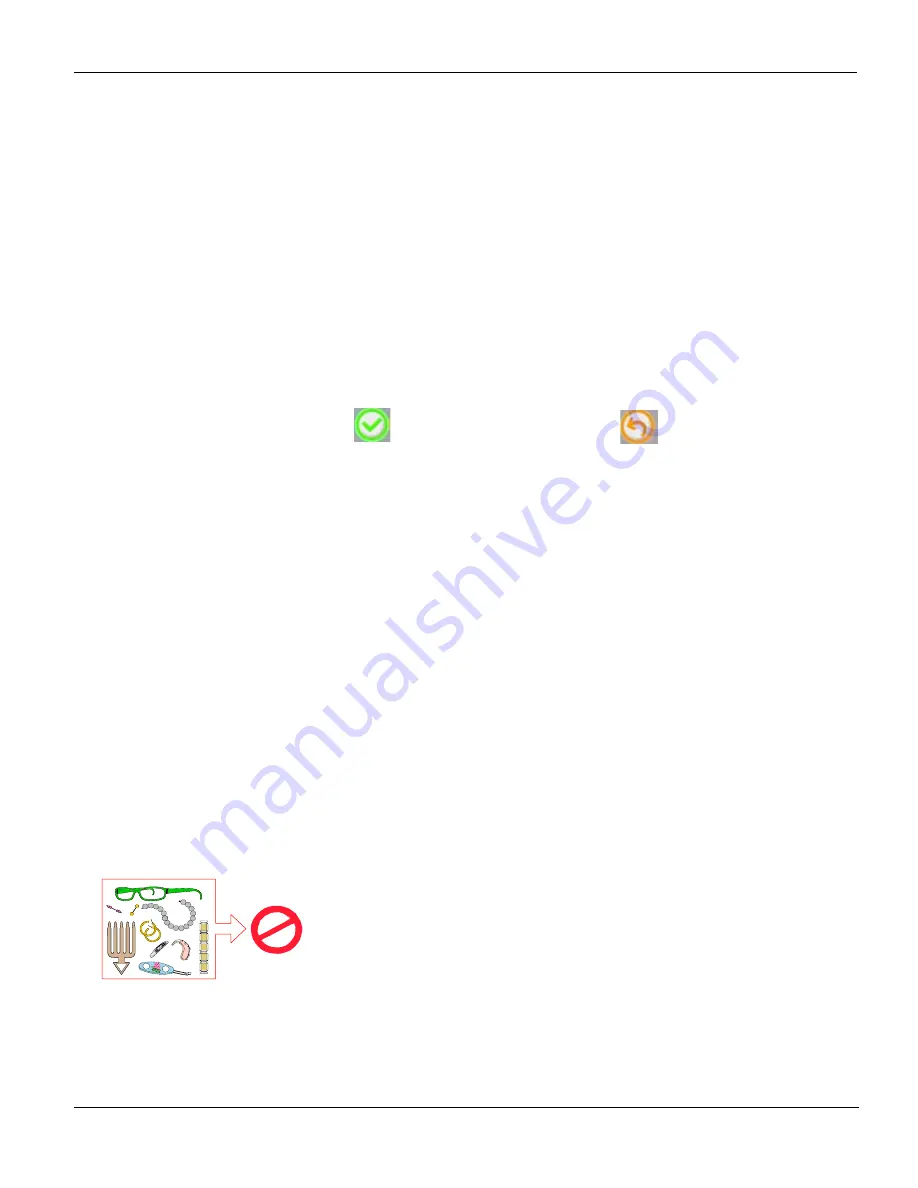
Acquiring a 3D Image
KODAK 9000 3D Extraoral Imaging System_User Guide (SM710)_Ed 01
5–7
Acquiring a 3D Image
Before acquiring a 3D image, check that you have:
•
Reset the Unit rotative arm in start position for patient entry
•
Selected the patient record
•
Accessed the
Imaging Window
•
Accessed the
3D Acquisition Window
Preparing the Unit and Setting the Acquisition
Parameters
To set the acquisition parameters, follow these steps:
1. In the
3D Acquisition Window,
click the
Program
button to access the
Program pane
.
Select the region of interest and click
to validate the selection, or click
to
cancel the modifications.
2. Click the
Patient
button to access the
Patient pane
.
Select the patient:
•
Corpulence
•
Dental arch morphology (optional)
•
Incisors orientation (optional)
3. Click the
Parameter
button to access the
Parameter pane
. Select the appropriate
parameters.
4. Position the 3D head rest and 3D standard bite block and cover the bite block with a
hygienic barrier.
Preparing and Positioning the Patient
To prepare and position the patient, follow these steps:
1. Ask the patient to remove all metal objects.
2. Ask the patient to wear a lead apron. Ensure that the apron lays flat across the patient
shoulders.






























