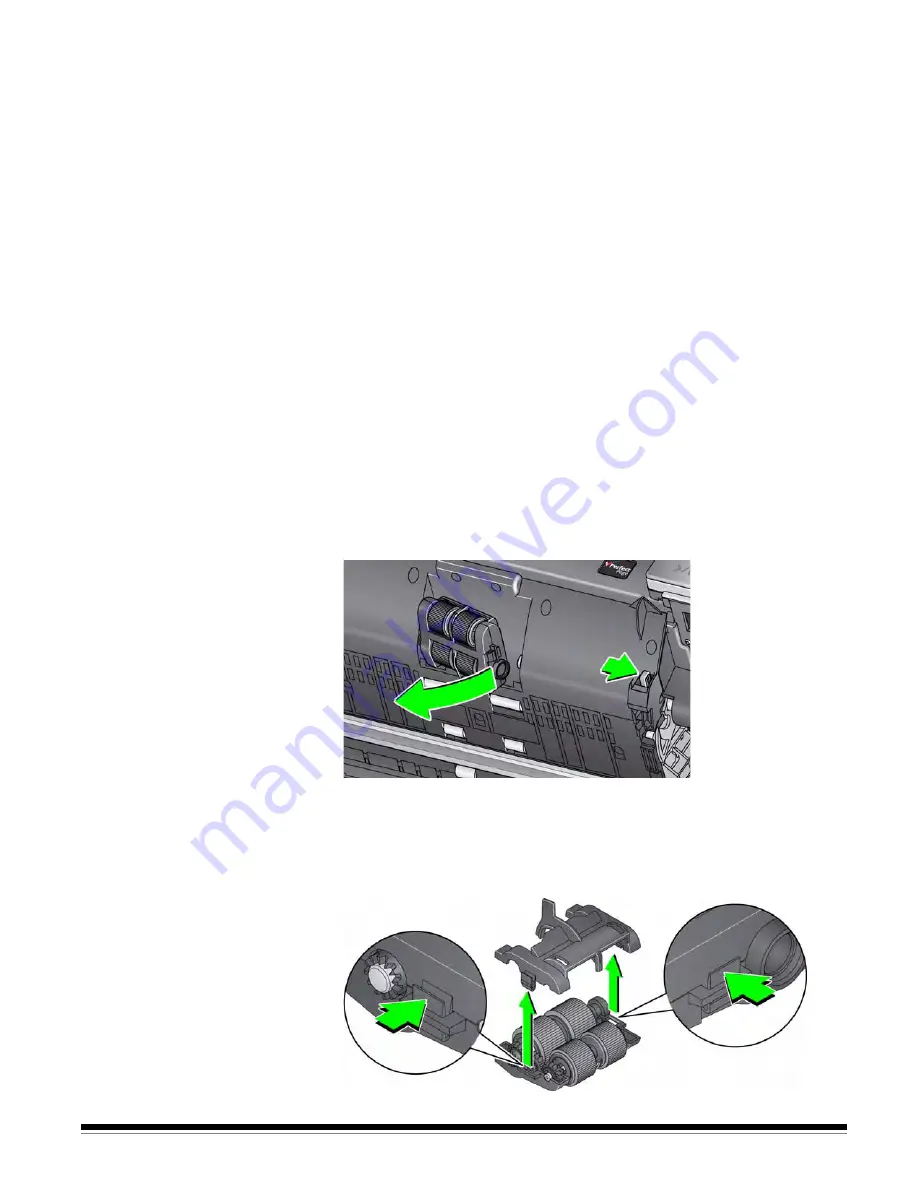
A-61771 March 2013
5-7
Replacement
procedures
This section provides procedures for replacing the following parts. Use the list
below as a guideline for frequency of replacement.
•
Feed module tires
— tire life will vary depending upon paper types,
environment and cleanliness. Nominal tire life is approximately 500,000
documents; results will vary. Degradation of feeder performance, multiple
feeds, stoppages, etc. indicate a need to change tires.
•
Feed module
— it is recommended that you install a new feed module
every 1,000,000 documents.
•
Pre-separation pad
— it is recommended that you change the pre-
separation pad at least as often as you change the separation roller tires or
separation roller, every 250,000 documents.
•
Front transport roller
— depending on paper types, environment and
cleanliness, roller life is approximately 1,000,000 documents; results will
vary.
•
Separation tires
— tire life will vary depending upon paper types,
environment and cleanliness. Nominal tire life is approximately 250,000
documents; results will vary. Degradation of feeder performance, multiple
feeds, stoppages, etc. indicate a need to change tires.
•
Separation Roller
— it is recommended that you install a new separation
roller every 500,000 documents.
Replacing the feed module
or feed module tires
1. Open the scanner cover.
2. Push the feed module release lever to the right and release the feed
module.
3. If you are just replacing the feed module, go to Step 10. If you are
replacing the tires, proceed with Step 4.
4. With one hand, press the locking tabs (one on each side) while holding the
lower housing with the other hand. Pull the upper housing up and away
from the rollers.






























