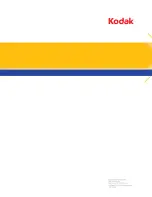3-10
A-61627 June 2010
4. Many email client applications automatically export the column
headings as the first row of data. If you do not want to export the
column headings as the first row, check
Skip first row of data
.
NOTE: Some email applications also export the data with
additional quote characters surrounding the data. The
quote characters will be removed while importing data.
5. Enter the column numbers where the
First Name
,
Last Name
and
Email Address
appear in the CSV file.
After selecting a CSV file and selecting column locations, a preview
will be displayed showing the results of the file Column Location
selections. If the column selections are changed, the preview will
reflect these changes.
For example, if the three
File Column Location
values are 1, 2, and
3 the preview would display the following:
The First Name and Last Name are combined to form the email
address display name. The Email Address is used to create the
email address.
If all three File Column Location values were set to 1, then the
preview would look like this:
6. Click
Import
. The email addresses will be added to the selected
Email group.
First Name Last Name
Email Address
First Name First Name
First Name