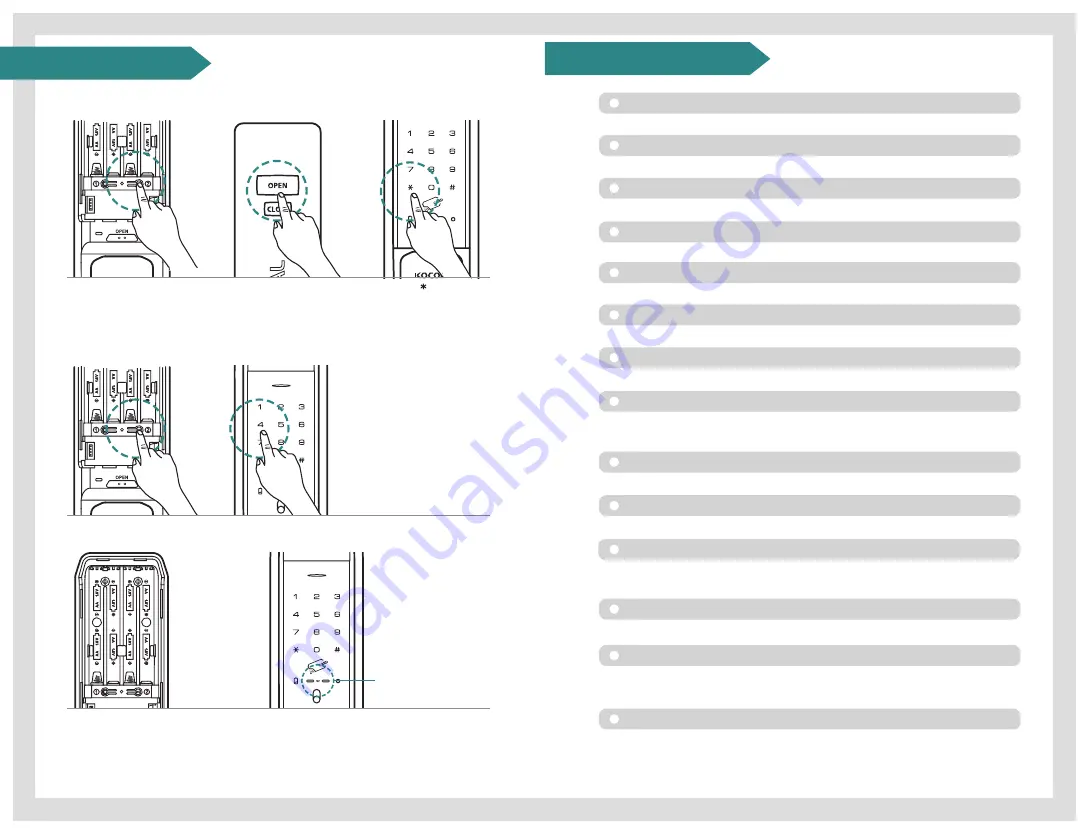
11
10
14. Remote control deletion
15. Battery replacement method
1. Battery life time : 4M to 8M upon 10times using a day
2. Battery change alarm : Blinking red lights with melody.
Open battery cover and replace all 4PCS of 1.5V AA at once. Make sure its polarity
3. Emergency power supply : After battery is fully discharged, place 9V battery on emergency power
contact and open the door with password or RF card
Max 8PCS
of 1.5V AA
batteries
inserted
In case of Battery gone,
you can put 9V battery
on front cover
as emergency power source
Emergency
power contact
➊
Press right side button
while opening the door
➋
Enter number 4 for 3sec
to delete remote controller
function
13. Remote control registration (option)
➊
Press right side button
while opening the door
※Max3remotecontrollersconnectable
※Ifyouaddone,youhavetodelete
andregisterallinorder
➋
Press both “OPEN”
and “CLOSE” button
at the same time
➌
Press “ ”button
on the door lock and
you will hear beep
sound as confirmation
Quick Manual
1. To change into Auto / Manual
Press the OPEN / CLOSE button for 5 seconds or the number “1”
2. To change random security coding (Option)
Press the OPEN / CLOSE button for 5 seconds or the number “2”
3. To register passwords for 5 users (Option)
Press the OPEN / CLOSE button for 5 seconds or the number “3”
4. To delete remote control adaptor registration
Press the OPEN / CLOSE button for 5 seconds or the number “4”
5. To change into Card Auto / Manual (Option)
Press the OPEN / CLOSE button for 5 seconds or the number “5”
6. To operate an OPEN / CLOSE button (Option)
Press the OPEN / CLOSE button for 5 seconds or the number “6”
7. To setup double check
Press the OPEN / CLOSE button for 5 seconds or the number “7”
8. To set the time for Auto Lock
Press the OPEN / CLOSE button for 5 seconds or the number “8”
+ the number “3”(changed into 3 seconds)
9. To change a sound into Treble (low) / Bass (high)
Press the OPEN / CLOSE button for 5 seconds or the number “9”
10. To change a sound into Buzzer / Silence
Press the OPEN / CLOSE button for 5 seconds or the number “0”
11. Card deletion function
If you press the card registration button and the button “3” for 3sec
the card will be deleted
12. Mischief Prevention Function
Not allowed to access the system in the event of mischief 3 times or more
13. Battery Replacement Indication
In the event of lack of batteries (less than 4.3V),
Korean children song (“School Bell”) melody comes out
14. Fire Detection Sensor
If the system detects the temperature 65°C ± 10°C degrees Celsius
in the event of a fire, the door will open automatically
How to use









