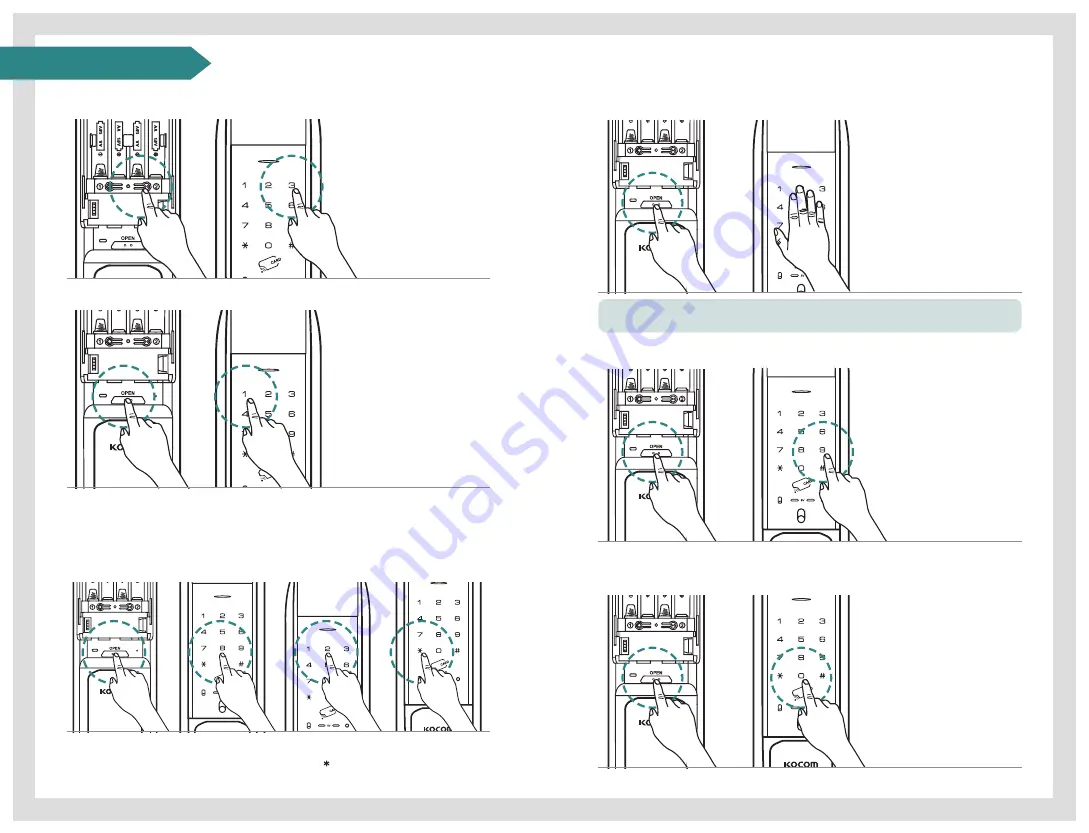
7
6
4. Auto-Close / Manual-Close setting
5. Auto-Close / Time setting
➊
Press “OPEN / CLOSE”
button for 5sec
➋
Press number 0 to change
buzzer with silent
※Youcansetbuzzer
byfollowingtheaboveset
again.
※Youcansethightone
byfollowingtheabove
setagain.
7. High / Low tone setting
8. Buzzer / silent setting
Auto-Close setting
Press “OPEN / CLOSE” button for 5sec and press number 1. You will hear long beep sound as confirmation
Manual-Close setting
Press “OPEN / CLOSE” button for 5sec and press number 1. You will hear short beep sound as confirmation
Auto-close setting
Press “OPEN / CLOSE” button for 5sec and then you will hear beep sound.
Press number 8 and press number (1~8) for time set and press “ ” to complete. Factory default is 2sec.
•
Beep bee beep sound-Auto
Setting
•
Beep sound-Manual Setting
※Whenproductsaredelivered,
theyaresetintoAutoLock.
WithreleasingAuto-doorclosefunction,
doordoesnotcloseautomaticallyandfollowupasabove
➊
Press “OPEN / CLOSE”
button for 5sec
➋
Press number9
to change high tone with low tone
3. Card key deletion
➊
Open the battery cover and
press right side button
➋
Press number 3 for 3sec and
it deletes all card registration
Door close inside
Press OPEN / CLOSE button
Door close outside
Close the door and place
your palm for 1sec
on numeric button
6. How to close manually
How to use









