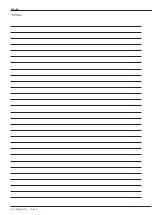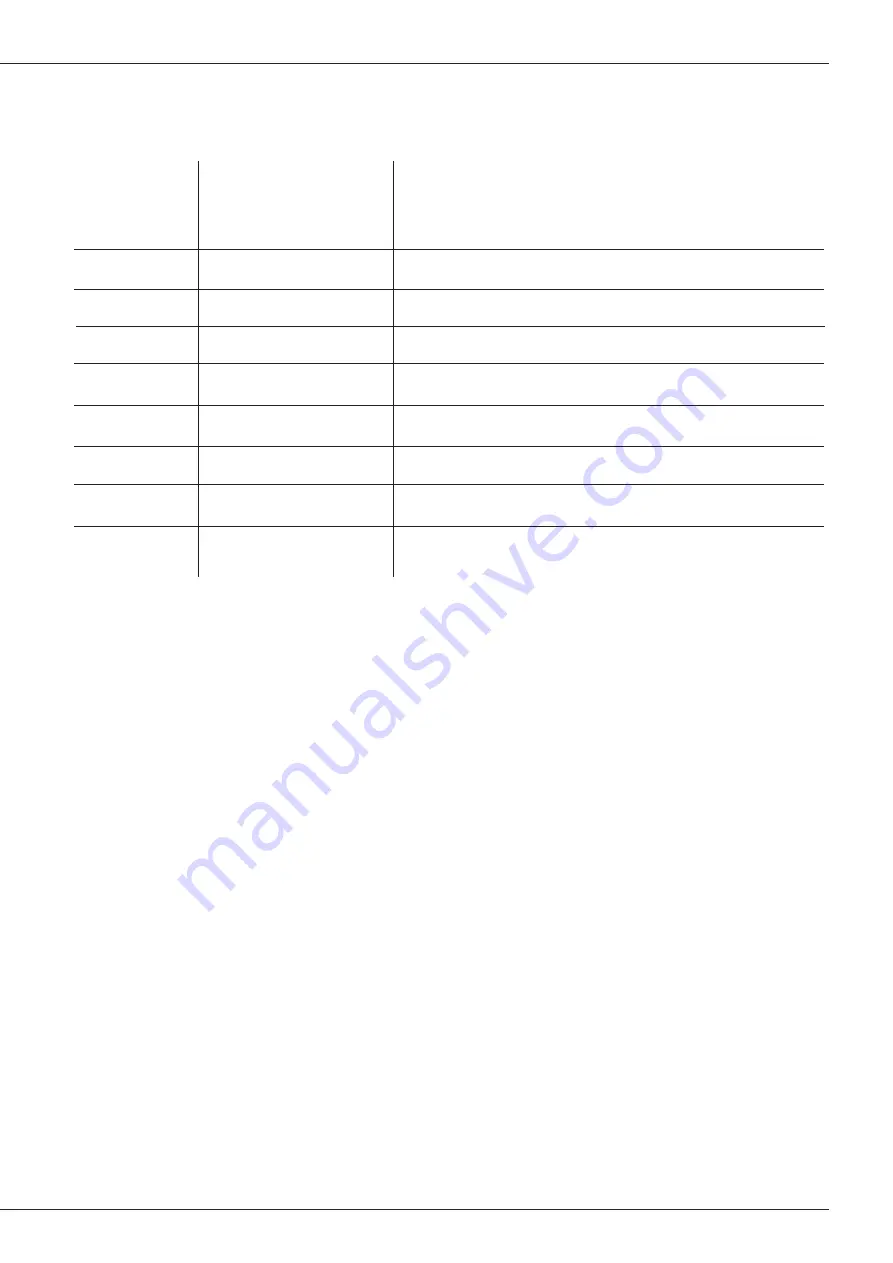
ENGLISH
Operating control button
Status
Not homed
Motor switched off
Not Loadet
Loadet and standby
Running
Standby
Error
Standby
Demo mode
- waiting
Action
Single tap
Single tap
Single tap
Single tap
Single tap
Double tap
Long tap - 5 seconds
Long tap - 10 seconds
Double tap
Output
Home Amigo® – the first time after starting up (when Amigo®
has been switched off) the home position is found via the mounted
sensors. The Home position is found at the bottom left corner.
Turns on the power to the motor.
Load Amigo®, tap on the operating control button.
Deload Amigo®.
Stops where it is.
Moves to the Home position, if it is not already home.
Undoes an error, if there are any.
Restarts Amigo®.
Runs the demo programme.
Model 912 Rev. 4 20221401
37
Summary of Contents for AMIGO 912
Page 1: ...AMIGO 912 CUTTING ROBOT EN 5100221 Model 912 Rev 4 20221401 1...
Page 2: ...ENGLISH 2 Model 912 Rev 4...
Page 4: ...ENGLISH 4 Model 912 Rev 4...
Page 12: ...ENGLISH 12 Model 912 Rev 4...
Page 13: ...ENGLISH Model 912 Rev 4 20221401 13...
Page 24: ...ENGLISH 24 Model 912 Rev 4...
Page 41: ...ENGLISH Model 912 Rev 4 20221401 41...
Page 42: ...ENGLISH Notes 42 Model 912 Rev 4...