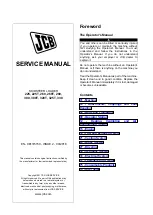11
Press key
【
Disp
】
to switch the following display interfaces for checking working state:
1. Oil Pressure Sensor Adjustment Interface A
R-NET: Real-time Weight Value.
LC-UP: Oil Pressure Signal Real-time AD Value from Loadcell Port ‘LC-UP’.
LC-DN: Oil Pressure Signal Real-time AD Value from Loadcell Port ‘LC-DN’.
ΔAD = AD
LC-DN
-
AD
LC-UP
.
2. Oil Pressure Sensor Adjustment Interface B
NET: Single-Bucket-Loading-Weight without Acceleration Compensation.
LC-UP: Oil Pressure Signal Average AD Value in Weighing Segments from ‘LC-UP’.
LC-DN: Oil Pressure Signal Average AD Value in Weighing Segments from ‘LC-DN’.
ΔAD = AD
LC-DN
-
AD
LC-UP
.
Note: Weighing Segment is the space between Lower Proximity Switch and Upper Proximity Switch.
It’s divided into Lower Weighing Segment, Medium Weighing Segment and Upper Weighing Segment.
3. Position Sensor Adjustment Interface A
T1: Time spent in Lower Weighing Segment [s].
T2: Time spent in Medium Weighing Segment [s].
T3: Time spent in Upper Weighing Segment [s].
ACC: Acceleration Value in Weighing Segments [dm/s
2
].
4. Position Sensor Adjustment Interface B
V1: Average Speed in Lower Weighing Segment [m/s].
V3: Average Speed in Upper Weighing Segment [m/s].
A0: Parameter [208] ‘IdleAcc.Value’ (Acceleration Value at Idle Speed) [dm/s
2
].
LR: Parameter [205] ‘Run Length Ratio’.
5. Calibration Parameters display Interface
ZERO: Parameter [200] Zero Value.
Z.CMP: Parameter [201] Zero Compensation Coefficient.
SPAN: Parameter [202] Span Coefficient.
S.CMP: Parameter [203] Span Compensation Coefficient.