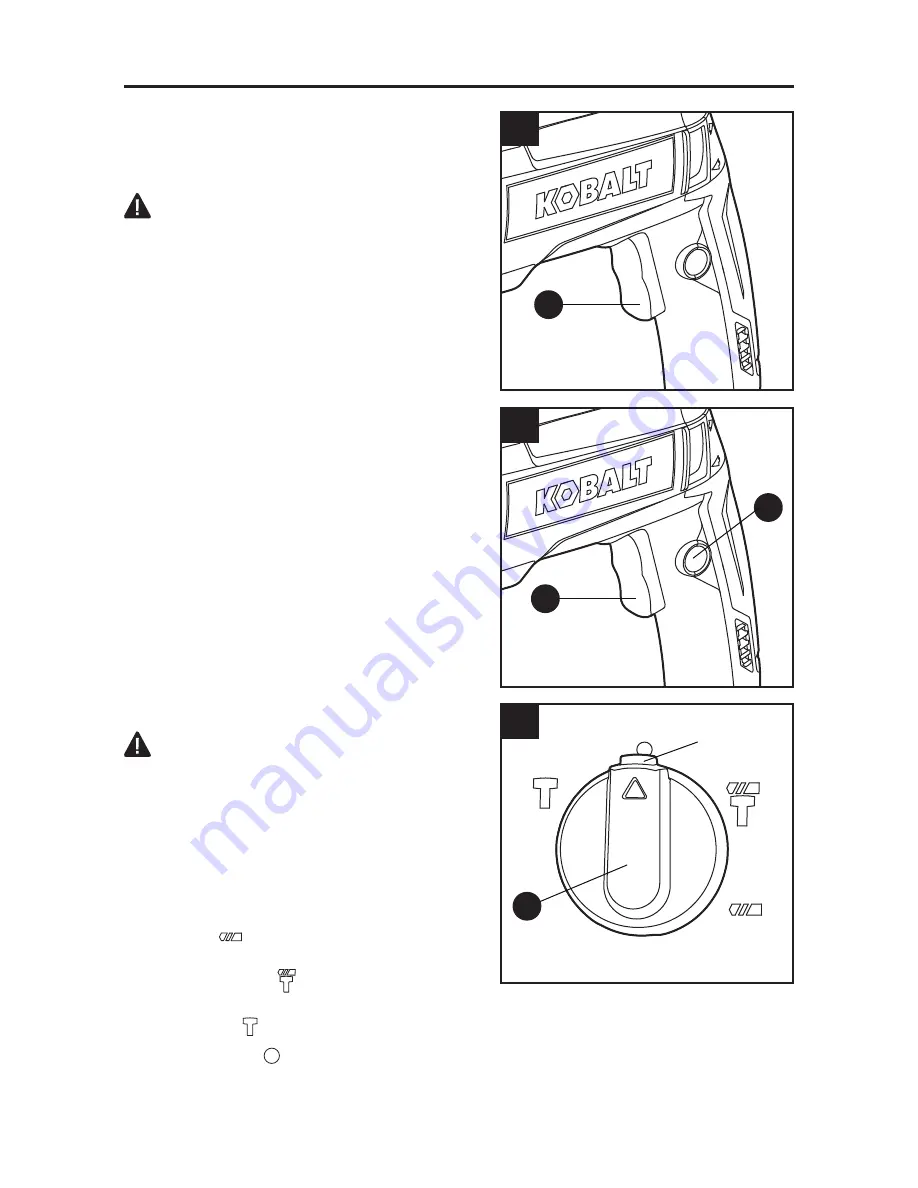
8
OPERATING INSTRUCTIONS
1. Variable-speed Trigger Switch
a. To turn the rotary hammer ON, press the
variable-speed trigger switch (D).
WARNING
• The blade should reach full speed before it
comes into contact with the workpiece.
b. To turn the rotary hammer OFF, release the
variable-speed trigger switch.
c. The variable-speed trigger switch delivers higher
speed with increased trigger pressure and lower
speed with decreased trigger pressure.
2. Lock-on Button
This rotary hammer is equipped with a lock-on
button (E), which is convenient for continuous
drilling or hammer drilling for extended periods of
time.
a. To drill or hammer drill continuously, press and
hold the variable-speed trigger switch (D) and
then press the lock-on button. Release the
trigger switch.
b. To unlock the lock-on button and stop
continuous operation, press the trigger switch.
3. Mode Selector
WARNING
• ALWAYS unplug the rotary hammer before
making any adjustments. Failure to unplug the
rotary hammer could result in accidental starting,
which can cause serious personal injury.
The mode selector (C) allows the tool to be set for
various applications. To change the operating mode,
press the button on the mode selector, then rotate
the selector until the button snap-locks.
Drilling mode
: For drilling action in woods, metals,
plastics or other materials, as well as for screw driving.
Hammer-drilling mode
: For drilling with hammer
action in concrete, brick or similar hard materials.
Chiseling mode
: For light chipping and chiseling applications.
Non-working mode
: For use only to rotate a flat chisel attachment to the desired position.
NOTE:
Never change the mode setting when the tool is running. Otherwise, the machine can
be damaged.
2
3
1
D
C
E
D
button
Summary of Contents for K7RH-03
Page 44: ......





























