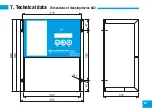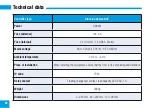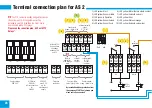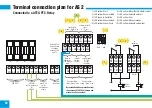15
Start the cleaning procedure with the Start button. The cleaning carriage must continuously drive towards the
centre of the rotor. If this is not the case, stop cleaning and reverse the direction of rotation of the motor by
switching two phases of the motor.
When the direction of travel is correct (after changing the direction of rotation, restart the cleaning control), the carriage
drives to the centre of the sensor and then begins the actual cleaning process. You can now control the carriage feed.
Per clock signal, the carriage may not travel more than one nozzle width.
In the cleaning control menu,
the operating time of the carriage can be set to a value between 0.5 – 2.5 seconds (default setting 1 second).
After mechanically and electrically controlling the cleaning procedure, execute a so-called
teach-in run
with
the
AS 2
control system (see Section 5 Menu navigation on page 16).
During the
teach-in run
the cleaning carriage travels without media at maximum wheel speed over the entire
cleaning procedure and counts the pulses during cleaning and during dry travel and stores these internally
with 5% safety margin as limit values.
This procedure serves for the monitoring of the sensors in normal cleaning operation. In the case of a defect
with the sensors, the AS 2 cleaning control system issues an error message due to exceeding the internal limit
value, which remains and switches the media off. This prevents the mechanical destruction of the cleaning
apparatus and the continued flow of the media.
Attention:
When the operating time or the tolerance values are changed in the menu, a teach-in run automat-
ically takes place with the next start of the cleaning procedure.