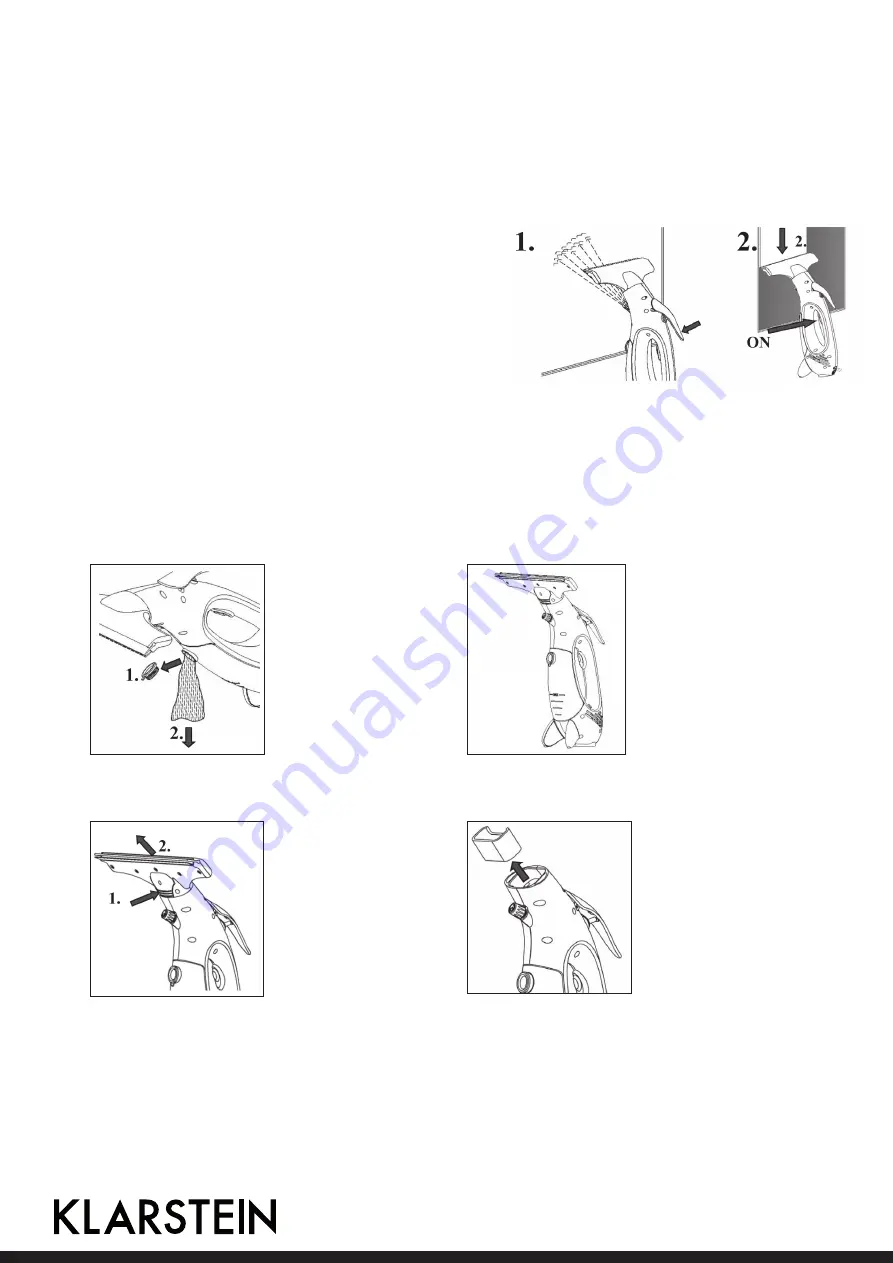
Charge the battery
Insert the charging cable plug to charging socket of the appliance. Insert the adaptor into a proper
socket. Note: During the charging process, the charge/operating indicator blinks. Once the battery
is fully charged it will be permanently illuminated. Recharge the battery after finishing your work.
Start working
• Press the spray lever to spray the water on the surface
evenly (1).
• Switch the appliance on, the charge/operations indica-
tor will illuminate. Hold the appliance against the dirty
surface from the top to the bottom to scrape and va-
cuum the dirty water (2). Hard to reach areas can be
vacuumed vertically or horizontally.
• If the appliance is the low battery situation, the charge/operations indicator will be off once every
2-3 seconds, the appliance will shut off after a certain time, the charge/operations indicator will be
blink once every 2-3 seconds and in this case recharge the battery. Switch the appliance off after
each cleaned surface. This will increase your operating time per battery charge.
• If you interrupt work, put the appliance vertical position with the support legs and switch it off.
Finish working
1. Remove the water
tank cover and
empty the water
tank.
2. Close the water
tank cover.
Cleaning and Storing the Appliance
1. Turn off the suc-
tion switch. Press
the suction wiper
clip (1) and re-
move it from the
suction inlet (2).
2.
Take out the filter.
3.
Clean the suction wiper and the filter by using tap water (do not wash it in any water container). Due
to body is assembled by electrical components; do not clean the machine body by water!
4. Remove the water tank cover, empty the water tank, and then close the water tank cover.
5. Please assemble your appliance until leave it to dry completely. Charge the battery and store the
appliance upright in a dry room.
8







































