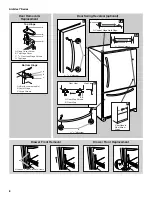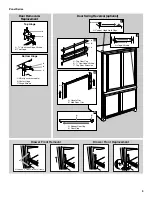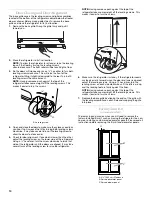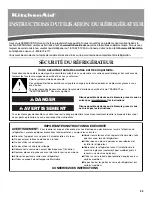14
Crisper Humidity Control
You can control the amount of humidity in the moisture-sealed
crisper. Depending on your model, adjust the control to any
setting between FRUIT and VEGETABLES or LOW and HIGH.
FRUIT/LOW (open) for best storage of fruits and vegetables with
skins.
VEGETABLES/HIGH (closed) for best storage of fresh, leafy
vegetables.
Ice Maker
(on some models)
IMPORTANT: Flush the water system before turning on the ice
maker. See “Water Dispenser.”
Turning the Ice Maker On/Off
To turn the ice maker ON, simply lower the wire shutoff arm.
To manually turn the ice maker OFF, lift the wire shutoff arm to the
OFF (arm up) position and listen for the click.
NOTE: Your ice maker has an automatic shutoff. As ice is made,
the ice cubes will fill the ice storage bin and the ice cubes will
raise the wire shutoff arm to the OFF (arm up) position. Do not
force the wire shutoff arm up or down.
NOTE: Turn off the ice maker before removing the ice storage bin
to serve ice or to clean the bin. This will keep the ice cubes from
dropping out of the ice maker and into the freezer compartment.
After replacing the ice storage bin, turn on the ice maker.
Ice Production Rate
■
The ice maker should produce a complete batch of ice
approximately every 3 hours.
■
To increase ice production, lower the freezer and refrigerator
temperature. See “Using the Controls.” Wait 24 hours
between adjustments.
Remember
■
Allow 24 hours to produce the first batch of ice. Allow 3 days
to completely fill the ice storage bin. Discard the first three
batches of ice produced.
■
The quality of your ice will be only as good as the quality of the
water supplied to your ice maker. Avoid connecting the ice
maker to a softened water supply. Water softener chemicals
(such as salt) can damage parts of the ice maker and lead to
poor quality ice. If a softened water supply cannot be avoided,
make sure the water softener is operating properly and is well
maintained.
■
Do not store anything on top of the ice maker or in the ice
storage bin.
Water Dispenser
(on some models)
IMPORTANT:
■
After connecting the refrigerator to a water source or replacing
the water filter, flush the water system. Use a sturdy container
to depress and hold the water dispenser lever for 5 seconds,
then release it for 5 seconds. Repeat until water begins to
flow. Once water begins to flow, continue depressing and
releasing the dispenser lever (5 seconds on, 5 seconds off)
until a total of 4 gal. (15 L) has been dispensed. This will flush
air from the filter and water dispensing system, and prepare
the water filter for use. Additional flushing may be required in
some households. As air is cleared from the system, water
may spurt out of the dispenser.
NOTE: After 5 minutes of continuous dispensing, the
dispenser will stop dispensing water to avoid flooding. To
continue dispensing, press the dispenser button again.
■
Allow 24 hours for the refrigerator to cool down and chill
water. Dispense enough water every week to maintain a fresh
supply.
Dispensing Water
1. Hold a container under the dispenser while pressing the
button.
2. Release the button to stop dispensing.
Water Filtration System
The water filter is located in the upper right-hand corner of the
refrigerator compartment.
Water Filter Status Lights
The water filter status lights will help you know when to change
the water filter. When the Order light is on, it is almost time to
change the water filter. When the Replace light is on, a new water
filter should be installed.
After replacing the water filter, press and hold FILTER RESET for
3 seconds until the Order or Replace light turns off. See “Using
the Controls.”
Do not use with water that is microbiologically unsafe or
of unknown quality without adequate disinfection before
or after the system. Systems certified for cyst reduction
may be used on disinfected waters that may contain
filterable cysts.
Summary of Contents for KBRS19KTBL - 18.5 cu. Ft. Bottom Mount Refrigerator
Page 18: ...18 WATER FILTER CERTIFICATIONS ...
Page 45: ...45 ...
Page 46: ...46 ...
Page 47: ...47 ...