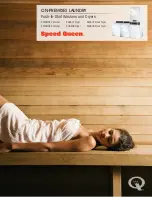GET COOKING
QUICK START GUIDE
®/™ © 2015 KitchenAid. All rights reserved. Used under license in Canada
.
KST4054
2.
Raise the stir arm by pressing down on the
release lever.
3.
Align back of Multi-Cooker with front of
Stir Tower. Lower Multi-Cooker onto easy
connect power port on Stir Tower base.
4.
Place cooking pot in Multi-Cooker, aligning
notch in cooking pot with stir arm. Lower
stir arm until it locks into place
1.
Align pins on Stir Tower shaft with slots
on flip-and-stir wand. Press up and rotate
counterclockwise to lock into place.
6.
Once cooking is complete, set the Stir
Tower to 0 (OFF). Press down on release
lever and raise stir arm before removing
cooking pot.
5.
Add ingredients to Multi-Cooker and cover.
Once cooking mode is set and started (see
Multi-Cooker instructions), select desired
stir speed or intermittent stir mode. Power
on indicator will light.
Follow these quick steps to get your Stir Tower set up and ready to go!
For additional operating and care information, refer to your “Instructions” manual.