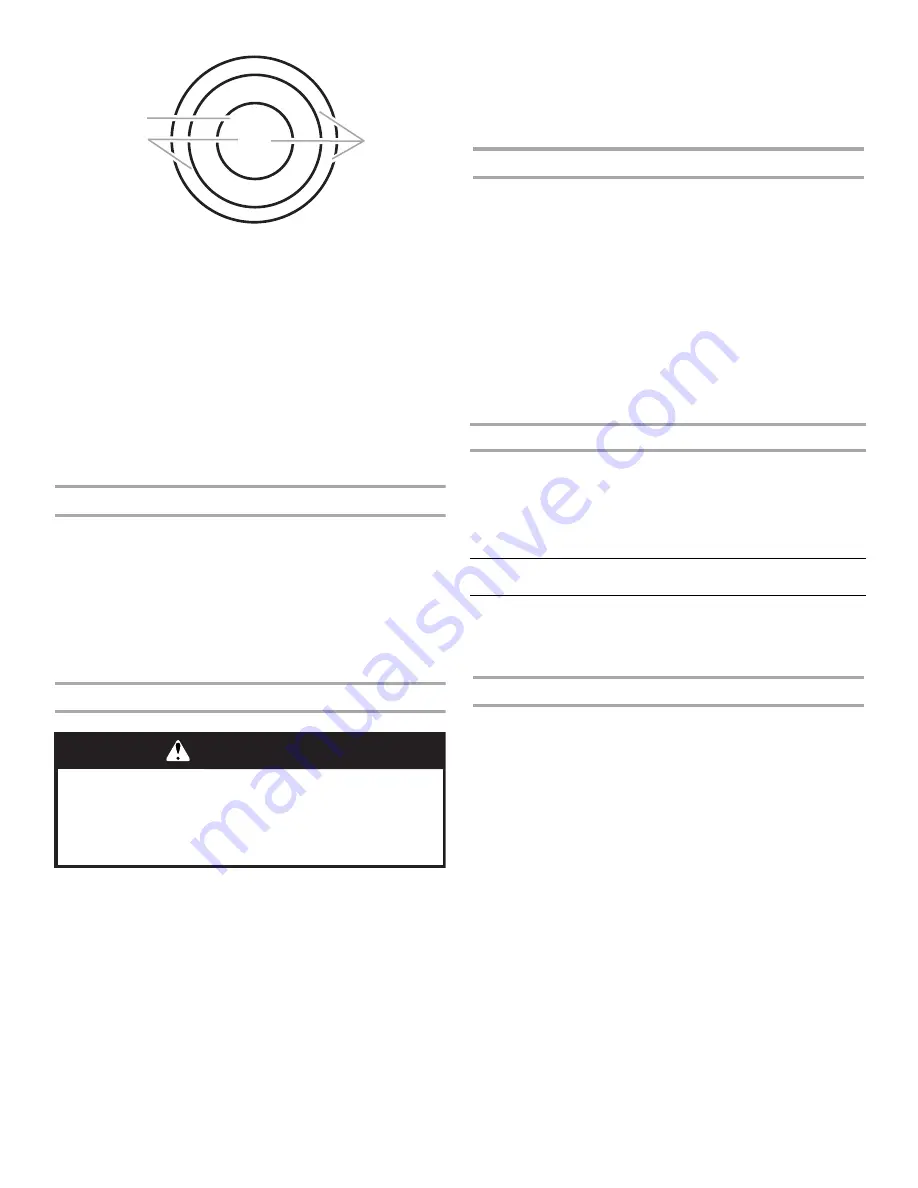
11
:
To Use:
1. Touch ON/OFF.
2. Touch heat zone size to desired zone diameter (single, dual or
triple). The corresponding zone diameter indicator light will
glow to show which setting is activated.
3. To choose a power level between HI and MELT & HOLD,
touch and hold either the “+” or “-” pad until the desired level
has been reached.
When finished cooking, touch ON/OFF to turn surface cooking
area(s) off individually, or touch Control Lock/All Off to turn all
elements off at the same time.
Melt & Hold
The Melt & Hold function is available on all the surface cooking
elements, and is ideal for melting and holding chocolate or butter
without scorching.
To Use:
1. Touch ON/OFF.
2. Touch the “+” pad once for MELT & HOLD.
When finished cooking, touch ON/OFF to turn surface cooking
area off.
Keep Warm
The Keep Warm function is available on all the surface cooking
elements, and is ideal for keeping cooked foods warm. Do not
use it to heat cold foods. One hour is the recommended
maximum time to maintain food quality.
■
Use only cookware and dishes recommended for oven and
cooktop use.
■
Cover all foods with a lid or aluminum foil. When warming
baked goods, allow a small opening in the cover for moisture
to escape.
■
Do not use plastic wrap to cover food. Plastic wrap may melt.
■
Use pot holders or oven mitts to remove food.
To Use:
1. Touch ON/OFF.
2. Touch the “+” pad twice for KEEP WARM.
When finished cooking, touch ON/OFF to turn surface cooking
area off.
Simmer
The Simmer function is available on all the surface cooking
elements. It has an adjustable heat setting for more precise
simmer control.
Three levels of simmer are available. The recommended setting
will vary depending on the quantity and density of the food being
cooked as well as the size and shape of the cookware being
used.
To Use:
1. Touch ON/OFF.
2. Touch the “+” pad to select the desired simmer setting.
When finished cooking, touch ON/OFF to turn surface cooking
area off.
Use the following chart as a guide when setting heat levels.
Control Lock/All Off
The All Off cooktop touch controls turn off all surface cooking
areas that are in use at the same time.
The Control Lock cooktop touch control helps avoid unintended
use of the surface cooking areas. When the cooktop is locked
out, the surface cooking areas cannot be turned on by the
cooktop touch controls.
To Lock Cooktop: Press and hold the Control Lock/All Off
keypad for 5 seconds. After 5 seconds, CONTROL LOCK will
glow red, indicating that the cooktop touch controls are in the
lockout position.
To Unlock Cooktop: Press and hold the Control Lock/All Off
keypad for 5 seconds.
A. Single size
B. Dual size
C. Triple size
A
B
C
WARNING
Food Poisoning Hazard
Do not let food sit for more than one hour before or
after cooking.
Doing so can result in food poisoning or sickness.
SETTING
RECOMMENDED USE
LO
■
Water-based foods such as chicken noodle
soup.
■
Bringing water to boil.
■
Cooking with a lid.
■
Cooking with smaller cookware.
2
■
Medium-density foods such as cream
soups, sauces and gravy.
3
■
Thicker foods such as tomato sauce, chili.
■
Cooking without a lid.
■
Cooking with larger cookware.












































