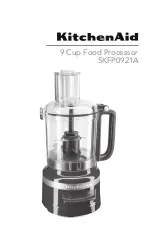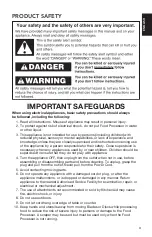4
11. Blades are sharp. Care should be taken when handling the sharp cutting
blades, emptying the bowl and during cleaning.
12. If the supply cord is damaged, it must be replaced by the manufacturer, its
service agent or similarly qualified persons in order to avoid hazard.
13. To reduce the risk of injury, never place cutting Blade or Discs on Base without
first putting Bowl properly in place.
14. Be certain Cover is securely locked in place before operating appliance.
15. Never feed food by hand. Always use Food Pusher.
16. Do not attempt to defeat the Cover interlock mechanism.
17. Do not fill the Bowl above the marked maximum fill line (or rated capacity) to
avoid risk of injury due to damage to the Cover or Bowl.
18. Refer to the “Care and Cleaning” section for instructions on cleaning the
surfaces in contact with food.
19. Be careful if hot liquid is poured into the food processor as it can be ejected
out of the appliance due to sudden steaming.
20. This appliance is intended to be used in household and similar applications
such as:
- staff kitchen areas in shops, offices and other working environments;
- farm houses;
- by clients in hotels, motels and other residential type environments;
- bed and breakfast type environments;
SAVE THESE INSTRUCTIONS
PRODUCT SAFETY
ELECTRICAL REQUIREMENTS
Voltage:
220-240 V
Frequency:
50-60 HZ
NOTE:
If the plug does not fit in the
outlet, contact a qualified electrician.
Do not modify the plug in any way.
Instructions are also available online, visit our website at:
Summary of Contents for 5KFP0921A
Page 1: ...9 Cup Food Processor 5KFP0921A ...
Page 15: ......