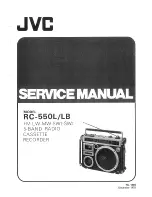8
4
3
2
1
Display
1 AC
Input
2 Ciaxial Output for Amplifi er
3 Optical Output for Amplifi er
4 Ordinary
Stereo
Output
5 S-Video Output for TV set
6 Component Video for TV set
7 SCART for TV set
Back panel
1 Indicates the selection of the disc being played
2 Indicates the number or chapter being shown/played
3 Indicates the current function, such as play or stop
4 Indicates the type of media being played
1 Display
2 CD
Tray
3 Eject/Stop
4 Play/Pause
Front panel
Remote control
1. Standby
2. Open/Close
3. Title/Menu
4. Menu
5. Back
6. Up
Arrow
7. Left
Arrow
8. Enter
9. Right
Arrow
10. Down Arrow
11. Rewind
12. Play/Pause
13. Fast Forward
14. Previous Chapter
15. Stop
16. Next Chapter
17. Unused
18. Select Lang/Audio
19. Select Subtitles
20. Select Angle
21. Zoom
22. Repeat
23. Unused
24. Setup
25. Clear Input
26. Search
27. Increase Volume
28. Decrease Volume
29. Options
2
Overview
7
6
5
4
3
2
1
4
3
2
1
Your player will ship with one of the following remote
controls. Please check which model came with your
box and identify the proper key commands based on our
orientation diagrams.
If you own a universal remote control, you would program
the DP-1100 and its remote with the same codes you would
use for the Philips RC-5 remote control. Please check the look
up table that came with your universal remote for the Philips
code that works for your remote.
29
14
8
10
4
16
3
21
19
17
15
27
17
12
28
7
9
6
3
17
23
24 17
17 25
1
28
27
26
25
24
23
8
10
22
21
20
19
17
18
16
15
14
13
12
11
7
9
6
5
4
3
2
1
18 17
17 20