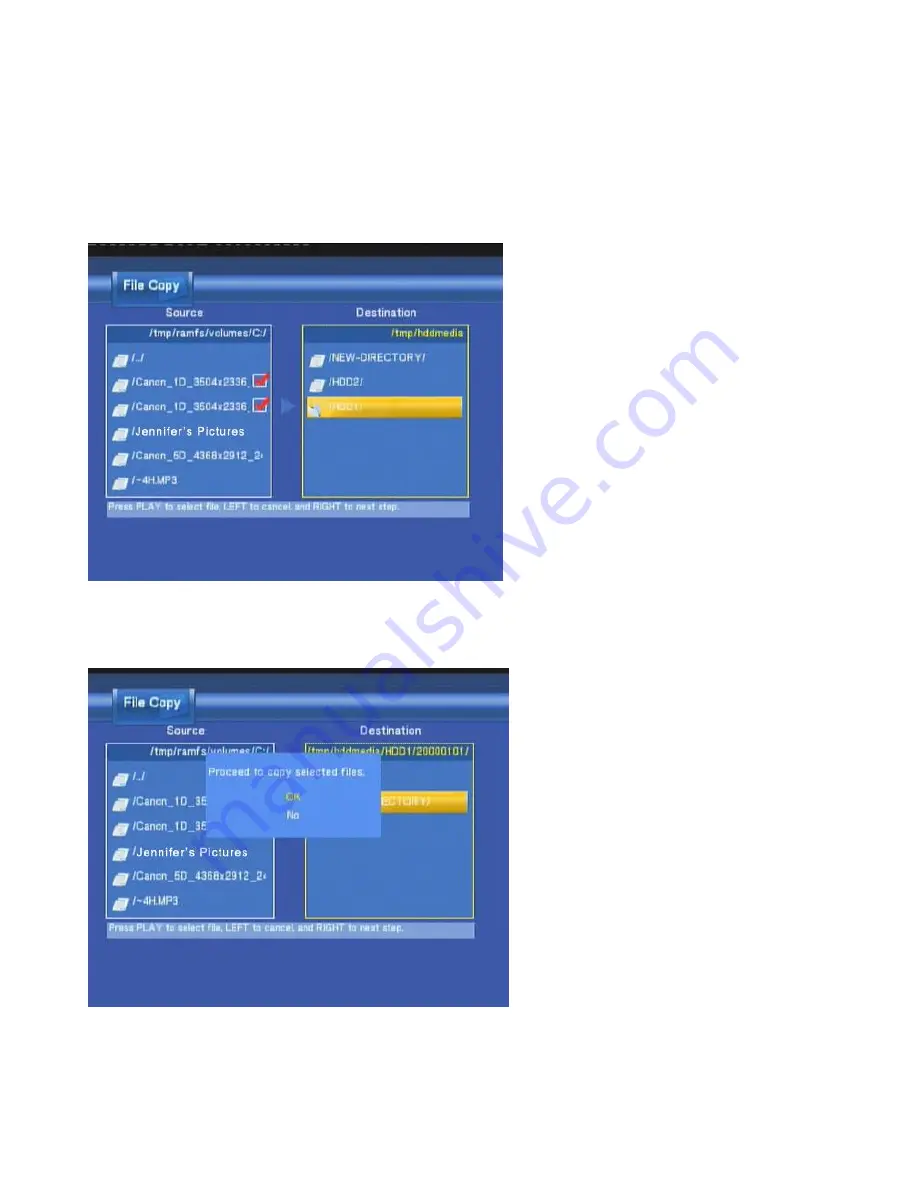
File Copy Menu
55
(4)
Now press the
right navigation button in order to select the “Destination” column.
Select the directory the files will be transferred to. Once selected, press the right
navigation button to proceed to the next step.
(5)
A confirmation window will appear. Select
“OK” to copy or select “No” to cancel.
Summary of Contents for KM-31BK
Page 1: ...1 KM 31BK HD Multimedia Player Recorder www kingwin com ...
Page 14: ...14 ...
Page 15: ...15 ...
Page 16: ...16 ...
Page 17: ...17 ...
Page 18: ...18 2 3 Back Panel ...


















