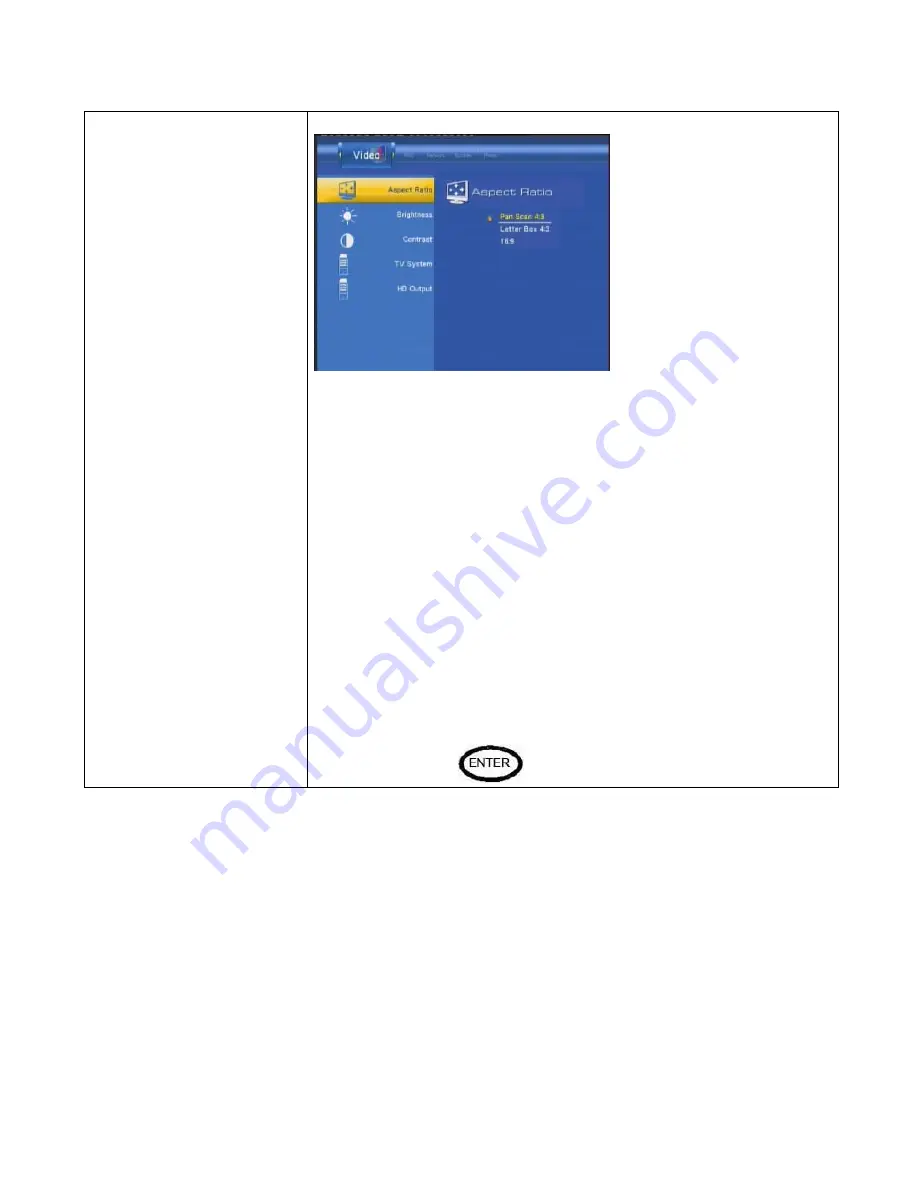
Setup Menu
34
Aspect Ratio
Select the
“Aspect ratio” setting to configure the aspect ratio.
Choose one of the following according to the type of television
you have:
(1) Pan Scan 4:3: Display a wide picture on the entire
screen and cuts off the redundant portions. This
setting is for a standard 4:3 television.
(2) Letter Box 4:3: Display a wide picture with two black
borders on the top and bottom of a 4:3 screen. This
setting is for a standard 4:3 television.
(3) 16:9: Displays a wider picture than a 4:3 television.
Select this setting when a 16:9 television is
connected.
Press
to confirm.
Summary of Contents for KM-31BK
Page 1: ...1 KM 31BK HD Multimedia Player Recorder www kingwin com ...
Page 14: ...14 ...
Page 15: ...15 ...
Page 16: ...16 ...
Page 17: ...17 ...
Page 18: ...18 2 3 Back Panel ...















































