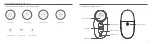Short press: stop the WalkingPad.
Mode Switch:
Short press: switch to manual mode.
Long press: switch to
S
tandby mode.
4. Description of automatic mode control (advance mode)
11
12
This is a challenging and higher-class mode, User can walk on the Walkingpad
completely out of remote controller. We only recommend those who have good
sports skills or walking-device experience to take the challenge.
Automatic mode
4. Learn to Use WalkingPad
Entering this area, the
WalkingPad will start
or accelerate under
the automatic mode.
Entering this area, the
WalkingPad will slow
down automatically
under the automatic
mode.
5. Remote Control Notice
If the remote control has no response or you change a
new one, the remote controller and walking device need
to re-establish communication.
Remote control pairing method:
Restart the WalkingPad, press and hold down the mode
switch button on the remote control immediately, hearing
the sound of "Beep" indicates the success of pairing.
Note: During the operation, the remote control should be
close to the WalkingPad.
6. Error code
The error code is off when the walking machine is work-
ing normally. When error occurs, the display panel of
remote shows the error code.
E01: Drive communication fault.
E02: Motor abnormalities.
E05: Overcurrent protection.
E06: Motor protection.
E08: Sensor fault.
E09: Controller connection failure.
E10: High temperature protection, automatic recovery
after the end of countdown.
E11: Overload protection, please add lubricating oil, and
resume automatically after countdown.