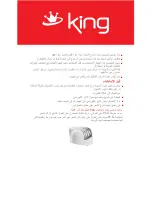Clean the epilation head 3 after each epilation use to prevent the tweezers from
becoming clogged.
1.
Hold the device with one hand and press the unlocking button 4 located on the upper
right device edge to release and remove the epilation head 3 with frame 2 from the
housing 6
2.
Use the included cleaning brush to remove all hairs and particles that have accumu-
lated between the metal and plastic parts.
Tip:
Manually turn the epilation drums to open the tweezers and remove additional hairs
from the tweezers.
Tip:
Remember to replace the safety cap 1 onto the epilationattachment after each use.
This protects the epilation head 6 and ensures a long service life of the device.
Cleaning the shaving and epilation head:
Remove the shaving or epilation head from the device. Use the included cleaning brush
to remove all hairs from the shaving head and the housing of the unit.
The shaving head of your shaver is easily cleaned under running water. Keep the device
dry! Only use the cleaning brush and a slightly moistened cloth for cleaning.
Disposal
This device contains NiMH batteries.
The batteries should be empty in order to dispose of them.
• Separate the device from the power supply.
• Switch on the device and put it into operation until it switches off automatically.
• Remove the batteries from the device in accordance with the description in the section
“Battery disposal before device disposal”.
Note:
After discharging, the batteries still have extra capacity.
Repeated switching on and running the motor fully exhausts the batteries.
Battery Removal before Disposal
Remove batteries after discharging them completely as described previously.
Dismantle the device for the environmental friendly recycling and
disposal of the device.
You must disconnect the cable from the device first.
1.
Use a small flat screwdriver to push apart the two halves of the housing. To do this,
position the screwdriver at the connection socket at the bottom of the device. Once both
housing halves are separated, the drive module with the batteries is easily removed.
2.
Use a pair of pliers to cut all cables. The batteries can now be removed and disposed
of properly (battery collection point, etc.).
Summary of Contents for AMBROSIA P 2386
Page 15: ...1 2 3 4 5 ON OFF 2 6 7 LED 8 ...
Page 16: ... 22 0 5 ...
Page 17: ... 30 ...
Page 18: ... 10 C 40 C 30 AG P G PA G PA ...