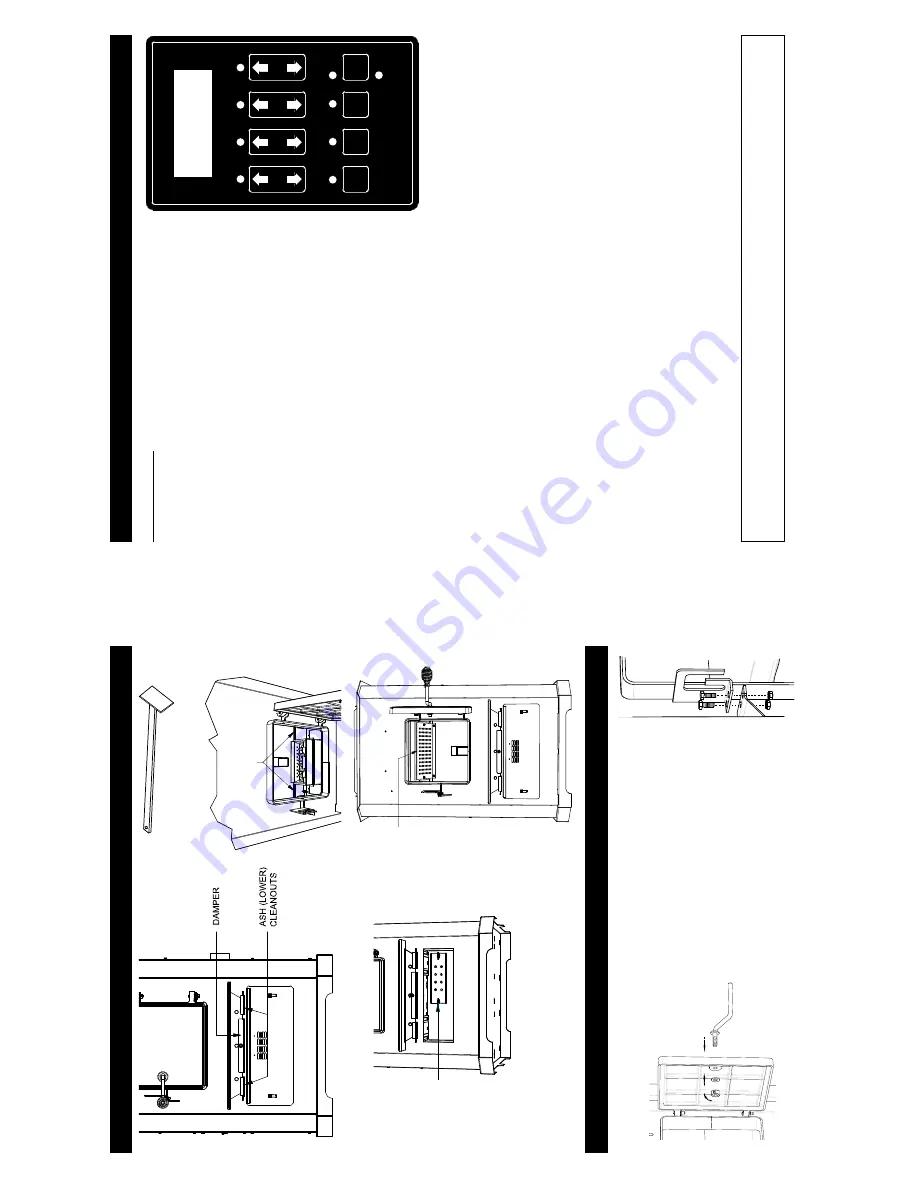
USSC
13
12
USSC
ON
OFF
Auger
Delay
Mode
Auto
Manual
Heat
Range
Room
Fan
Draft
Fan
Aux.
CONTROL
P
ANEL
T
urning the furnace OFF/ON, as well as adjustments for the fuel feed rate
and room fan speed are performed by pressing the appropriate button(s)
on the control panel which is located on the lower left-hand side of your
King
furnace.
This unit can operate in either automatic or manual mode.
Automatic mode
has pre-set default settings.
Pressing the
“ON”
button on the control panel will begin the start-up
sequence for the furnace. Fuel will begin to feed through the auger feed
`
Z
=?
<
the auger continuously until button is released, which feeds additional fuel.
Pressing the
“OFF”
button on the control panel will cause the furnace to
enter its shut-down sequence.
The fuel feed system will stop pulling fuel
!
!
the fans will stop running.
Pressing the
“Heat Range”
arrows, up or down, will adjust the amount of
fuel being delivered to the burnpot.
This unit comes preset from the factory to burn shelled corn.
The display
=
Cr
” in front of the heat setting. If burning only wood pellets, this
setting must be changed.
T
o
change, press and hold the heat range up and
down buttons simultaneously for approximately 2-3 seconds.
The display
=
Cr
?
=
Pr
”. If burning a pellet(50%) and corn(50%) mix,
=
Cr
” setting will work the best for optimum performance.
=?<
X
in accordance to the heat range setting. However
, this speed can be manually operated by pressing the
“Draft Fan”
=
>?
!
= J?!
Z
to adjust fan speed. When the furnace is in the manual mode, the optional thermostat will not properly control the unit.
When adjusting the Draft Fan setting, try only 1 setting above or below the heat setting.
The room fan(s) will come on once the unit has reached operating temperature.
The room fans will automatically adjust
their speed in accordance with the heat range setting. By pressing the
“Room Fan”
<!
=
A” which is automatic or how many fans are running.
The
z={
<
J
\
=>>?!
=J?
for easy removal for cleaning.
The agitator
, when in
Automatic mode, will operate at set intervals. However
, these can
<<=J?<
<X !=?
=?
The
“Auger Delay”
button can be used to pause rotation of the
Auger and
Agitator for approx. 1 minute.
This can be
<=?<
The
“Mode”
button is used to switch between manual and automatic mode. When in auto mode, the fans, auger
, and
agitator will operate at preset intervals unless changed manually using the buttons mentioned above. When in manual
mode, the draft fan (exhaust) will operate at full speed (100%), so the air must be controlled with the damper just below
the viewing door
.
During normal operation, this unit constantly monitors itself for potential problems. In the event of an error condition, the
unit will stop and an error code will be shown in the display
. See the list of error codes found at the end of this manual.
Opera
tio
n
C
om
p
on
en
t L
o
ca
tio
n
EXH
AUS
T
C
L
EA
NOU
T
(locate
d
b
ehind
th
e a
s
h
pan
)
AS
H CL
EAN
O
U
TS
STA
IN
L
E
SS STEEL
BAFFL
E
CLEANOUT
T
OOL
^/q
/^
;
>@
#
6
+
;
>@
$$
#
|
+
/>?"@
"_>
<
chimneys REGULARL
Y
.
W
ARNING
D
o
or
H
andle a
n
d F
u
el L
at
ch
A
ss
em
b
ly
Insert door handle into door
. From rear side of door
,
place a 1/2” washer over the threaded part of the handle,
then attach the lock nut.
T
ighten the nut, then back of
f
1/4 turn to allow free operation of the handle.
With two 1/4-20 x 3/4 hex bolts, at-
tach the door latch to the door latch
mounting bracket on the left side of
the door frame as illustrated.
The slot
in the bracket and latch are for door
seal adjustment. Make the proper ad-
justments, then tighten the nuts.
The
door
’s
gasket should be snug against
the door frame on the furnace.
(1) Door Handle
(1) 1/2” W
asher
(1) 1/2” Lock Nut
(1) Feed Door Latch
(2) 1/4-20 x 3/4 Hex Bolt
^[&































