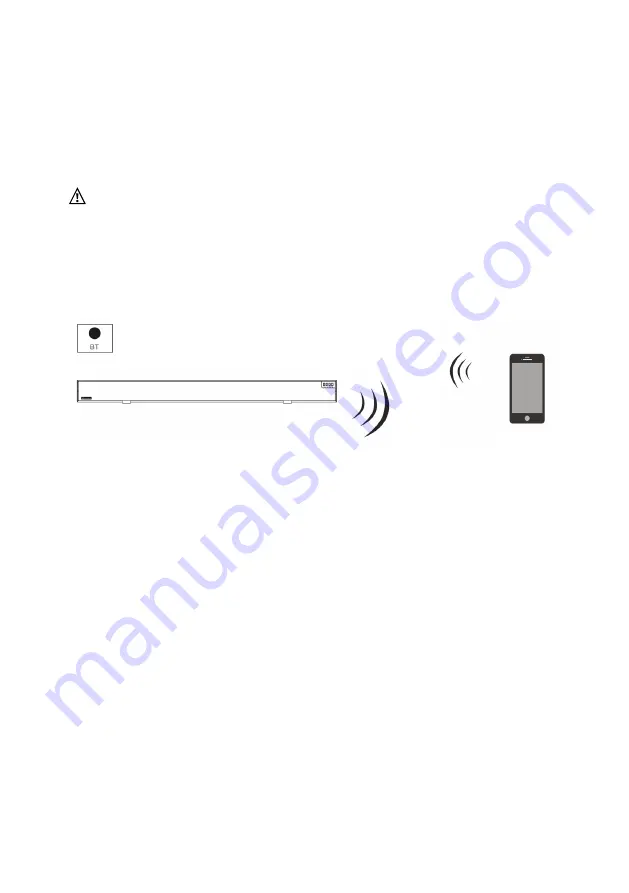
BT Device
White
color LED
21
8.5 Connecting with bluetooth
1.
Choose BT input using the remote control of front button. The white LED light flashes quickly to indicate that the
soundbar is ready for pairing or to connect to a device which has previewsly been paired.
2.
Search and select "Kindermann Soundbar" to connect your device.
3.
When your device has been connected a prompt sound indicating the success.
The white LED flashes slowly which indicates that audio has been paused.
4.
Press the PLAY/PAUSE button on the remote control or on your device. The white LED is always on when your
device is playing.
Additional BT information:
1. If you hear any break-ups while streaming music from your device, move closer to your soundbar.
2. Bluetooth has a range of up to 9 meters, in direct line of sight.
3. Other wireless devices may interfere with Bluetooth, including smart phones and tablets, etc.


















