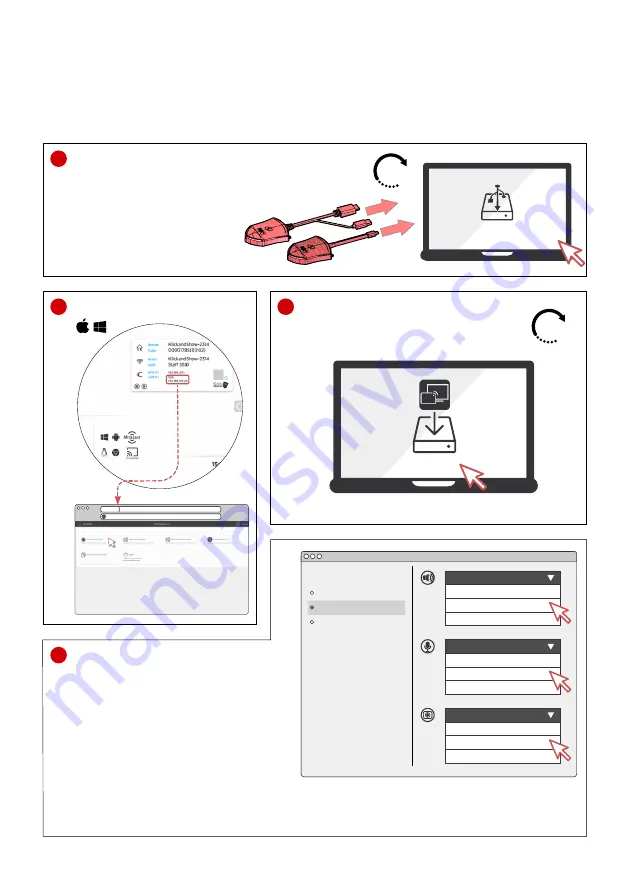
9
Download WirelessMedia App
Install drivers
(Requires Admin rights!)
192.168.
XXX.XXX
kfx.klickandshow.com
or
KLICK&SHOW
Integrated device
App settings
KLICK&SHOW Audio
Device
General
...
Speaker
...
Integrated device
KLICK&SHOW Audio
Microphone
...
Integrated device
KLICK&SHOW Video
Camera
...
Geräte im Videokonferenzclient auswählen /
Select devices in the video conferencing
client /
Sélectionner les appareils périphériques
dans le client de vidéoconférence /
Selezionare i dispositivi nel client di
videoconferenza /
Välj enheter i videokonferensklienten /
Seleccionar dispositivos en el cliente de videoconferencia /
Video konferans istemcisinde aygıtları seçme / Odaberite uređaje u klijentu za video konferencije
Install
Konferenzkamera und -audio nutzen / How to use the conference camera and audio? /
Comment utiliser la caméra de conférence et l’audio? / Come usare telecamera e audio della
conferenza? / Hur använder man konferenskamera och ljud? / ¿Cómo usar la cámara de
conferencia y el audio? / Konferans kamerası ve ses nasıl kullanılır? /
Koristite konferencijsku kameru i zvuk
Transmitter: Open KLICK&SHOW USB flash drive
1a
1b
2
3
1
x
1
x






























