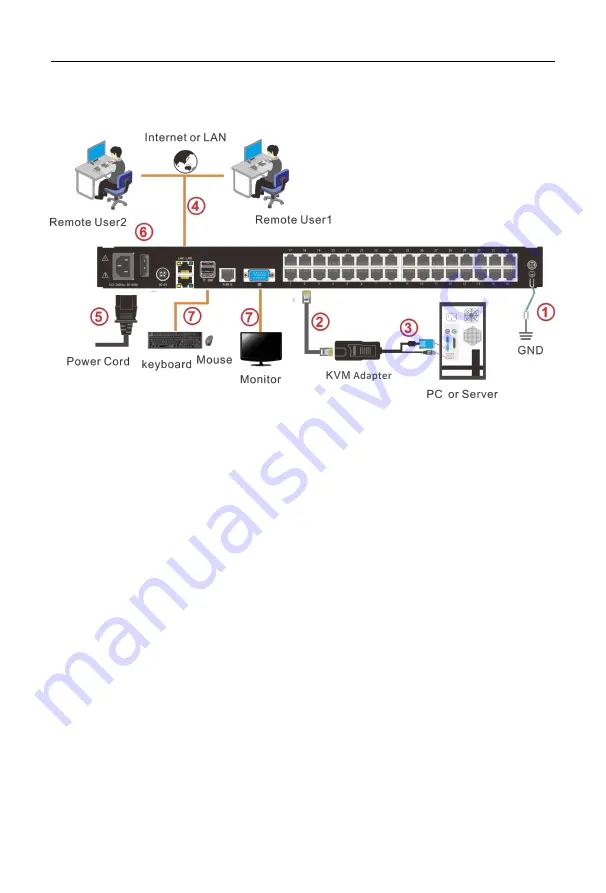
8 Port /16 Port/24 Port/32 Port
User Manual
- 9 -
2.2 Install KVM Components
Figure 2.2 Installation diagram
Installation Steps:
1. Make sure the KVM console has been connected to the ground.
2. Connect the KVM adapter to the PC or Server.
3. Connect the KVM adapter to the KVM port with a CAT5 cable.
4. You can remote control the KVM switch via IP.
5. Using power adapter to connect the KVM into 220V AC power supply.
6. Power on the switch
7. Connect the external keyboard, mouse and monitor (optional)

























