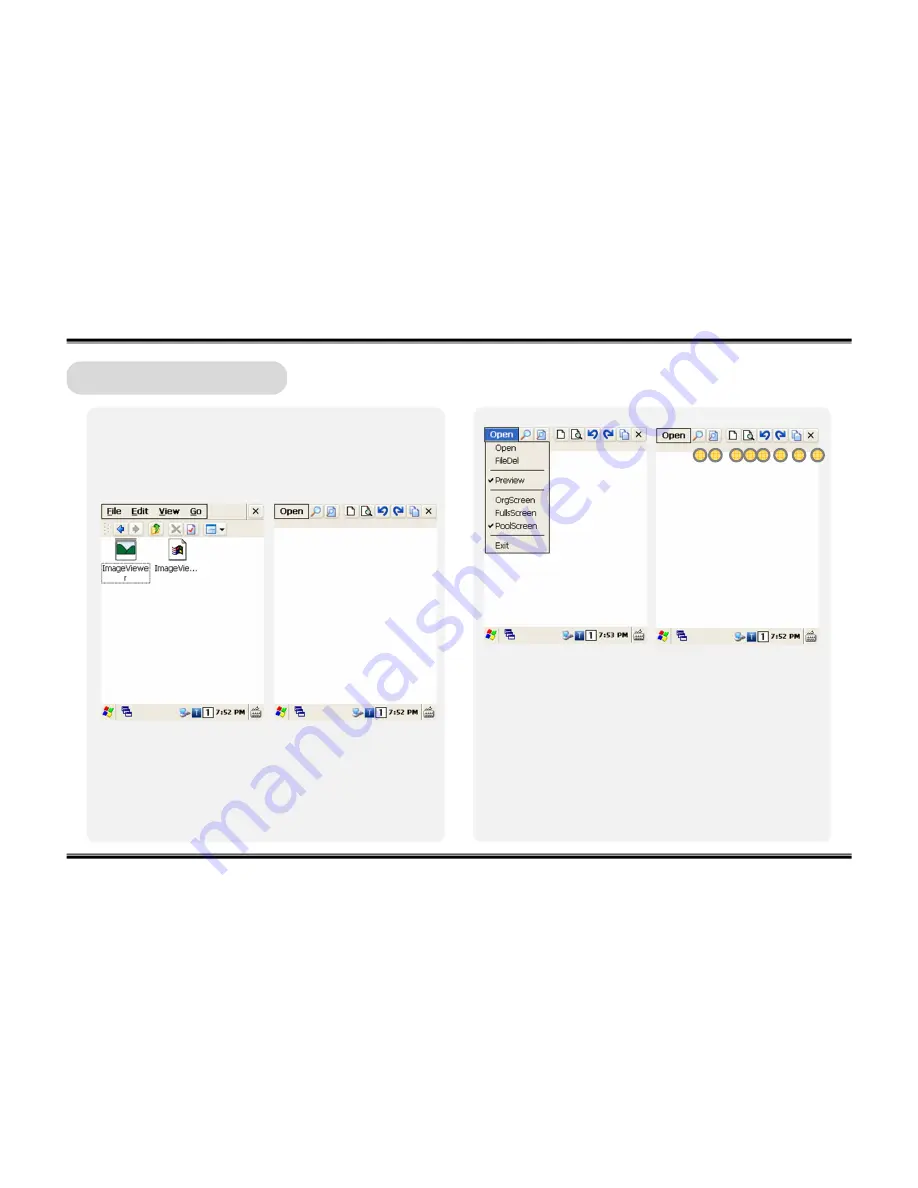
28
•
“Image Viewer”, a program to display images
•
Available filename extension : JPG, GIF, BMP, TIF
•
Location to start:
WindowsCE\NandFlash\ProgramFiles\ImageViewer
Image Viewer
[ Start Image Viewer ]
[Image Viewer Start-up
Screen ]
[ Image Viewer Menu ]
[Image Viewer Quick Operation ]
1. Enlarge the image.
2. Reduce the image.
3. Restore to the initially loaded state.
4. Hide Task Bar on top and switch to the full screen.
5. Show the previous image. (Basis as the image of the present
moment)
6. Show the next image. (Basis as the image of the present
moment)
7. Switch to the full screen and then move to the following
image in order. (With a double-touch, the display is
restored back to the previous one.)
8. Close the application.
5. Additional Functionalities
1 2
3 4 5 6 7 8























