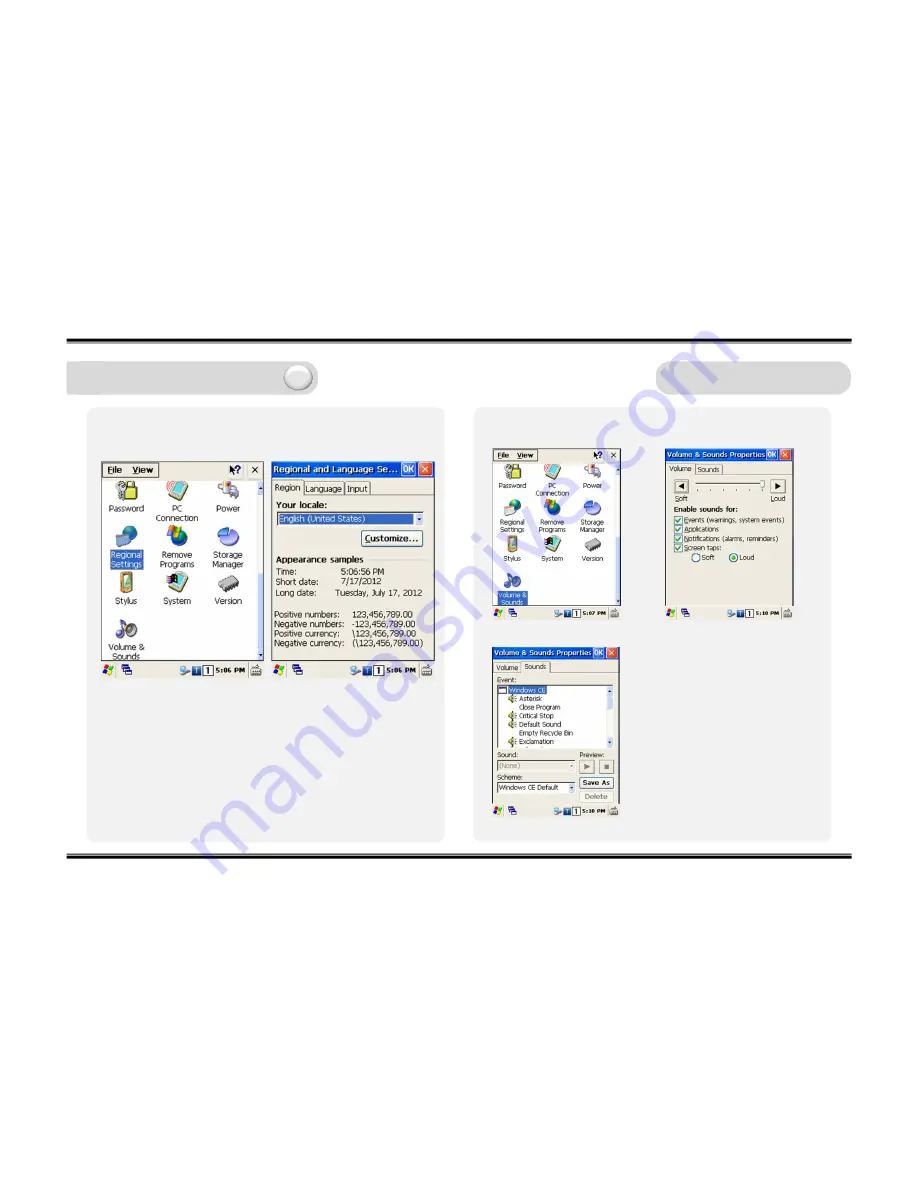
16
Date and Time Setup
•
Execute : Start -> Setting -> Control Panel ->
Date/Time
[ Start to Set Date/Time ]
[ Set Date and Time]
•
Execute : Start -> Setting -> Control Panel -> Volume
and Sounds
[ Start Volume & Sounds ]
[Set Volume]
[ Set Sounds]
Sounds Setup
3. Getting Started