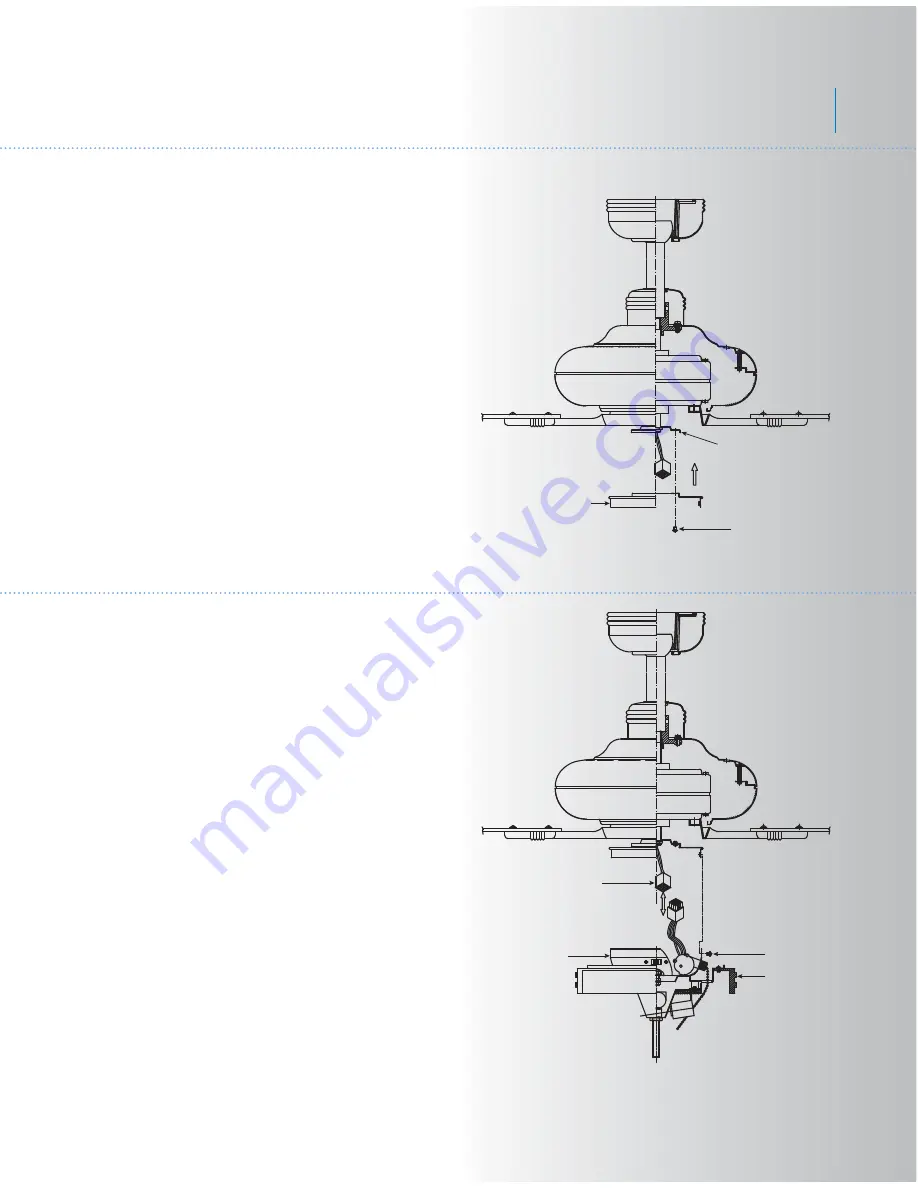
8
10. INSTALLING THE MOUNTING PLATE
Fig. 15
Fig. 16
11. INSTALLING THE LIGHT FIXTURE
1. While holding the light kit assembly under
your ceiling fan, push the square wire
connectors together. One from the fan and
one from the light fixture.
NOTE:
These connectors are color coded and
will ONLY engage when the colored strips are
matched (aligned).
2. Carefully push all the wires into the switch
housing on the light kit assembly.
Attach the light kit assembly to the mounting
plate with the three screws provided. Make
use each screw is tight. (Fig. 16)
1. Loosen the two screws on the mounting ring
attached to the motor shaft and "remove" and
save the third screw. (Fig. 15)
2. Place the key holes on the mounting plate
over the 2 screws previously loosened from
the mounting ring, turn mounting plate until it
locks in place at the narrow section of the key
holes. Secure by tightening the 2 screws
previously loosened and the one previously
removed. (Fig. 15)
Mounting
plate
Mounting ring
Screws
Screws
Switch housing
Square wire connectior
Light kit
assembly
Bronson
TM






























