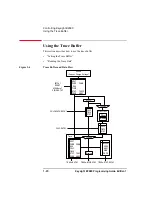Keysight B2980 Programming Guide, Edition 1
1- 19
Controlling Keysight B2980
Performing the Limit Test
Setting the Composite Limit Test
Composite limit test is set by the :CALC:CLIM commands and enabled by the
:CALC:CLIM:STAT ON command. To perform a limit test, at least one individual
limit test must be set and enabled.
Example
ioObj.WriteString(":CALC:CLIM:CLE") ’Clears result now
ioObj.WriteString(":CALC:CLIM:MODE GRAD")’Sets grading mode
ioObj.WriteString(":CALC:CLIM:UPD END") ’Sends result at the end
ioObj.WriteString(":CALC:CLIM:STAT ON") ’Composite limit test on
NOTE
If you want to use the GPIO port for sending a pass/fail bit pattern, use the
:CALC:DIG commands to specify the output port. See
SCPI command reference
.
If you want to use the null offset function for cancelling the offset value from the
measurement data automatically, use the :CALC:OFFS commands. See
SCPI
command reference
.
Setting Individual Limit Tests
Individual limit test is set by the :CALC:LIM commands and the :CALC:FEED
command. And each limit test is enabled by the :CALC:LIM:STAT ON command.
Example
ioObj.WriteString(":CALC:FEED CURR") ’Specifies feed data
ioObj.WriteString(":CALC:LIM:STAT ON") ’Limit test on
ioObj.WriteString(":CALC:LIM:FUNC LIM") ’Selects limit test
ioObj.WriteString(":CALC:LIM:UPP +3.5E-2")’Sets upper limit
ioObj.WriteString(":CALC:LIM:LOW +3E-2") ’Sets lower limit
Reading Limit Test Result
Limit test result is read by the :CALC:DATA? commands.
Fail status of the individual limit test is read by the :CALC:LIM:FAIL? command.
Example
ioObj.WriteString(":CALC:DATA:LAT?") ’Latest data
ioObj.WriteString(":CALC:DATA?") ’All data
ioObj.WriteString(":CALC:LIM:FAIL?") ’1:failed, 0:passed
NOTE
To specify the data to obtain, use the :FORM:ELEM:CALC command.