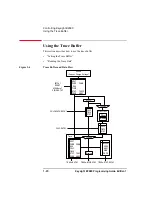1- 12
Keysight B2980 Programming Guide, Edition 1
Controlling Keysight B2980
Controlling the Measurement Function
Figure 1-1
To Perform Staircase Sweep Output and Measurement
Performing Sweep Measurement
Staircase sweep measurement is performed as shown below.
1. Set the staircase sweep source and the required source functions. For details, see
“Controlling the Source Output” on page 1-13.
2. Set the required measurement functions. For details, see previous topics in this
section.
3. Set the trigger condition. See “Setting the Source Output Trigger” on page 1-15
and “Setting the Measurement Trigger” on page 1-11.
4. Enable the channel. See “Enabling the Current/Charge Measurement” on page
1-10.
The channel starts output set by the :SOUR:VOLT command.
5. Execute the :INIT command to start measurement.
For the programming example, see “Staircase Sweep Measurements” on page 2-9.
NOTE
To specify the data to obtain, use the :FORM:ELEM:SENS command for the
measurement data or the :FORM:ELEM:CALC command for the calculation data.
Stopping Measurement
Measurement is stopped by the :ABOR command.
Example
ioObj.WriteString(":ABOR")
Voltage or current
Start value
Previous value
Trigger
Staircase sweep source :SOUR:VOLT:MODE SWE
:TRIG:ACQ:DEL
: Measurement
:SOUR:VOLT:STOP
:SOUR:VOLT:STAR
Time
Stop value
Trigger
Trigger
:TRIG:TRAN:DEL