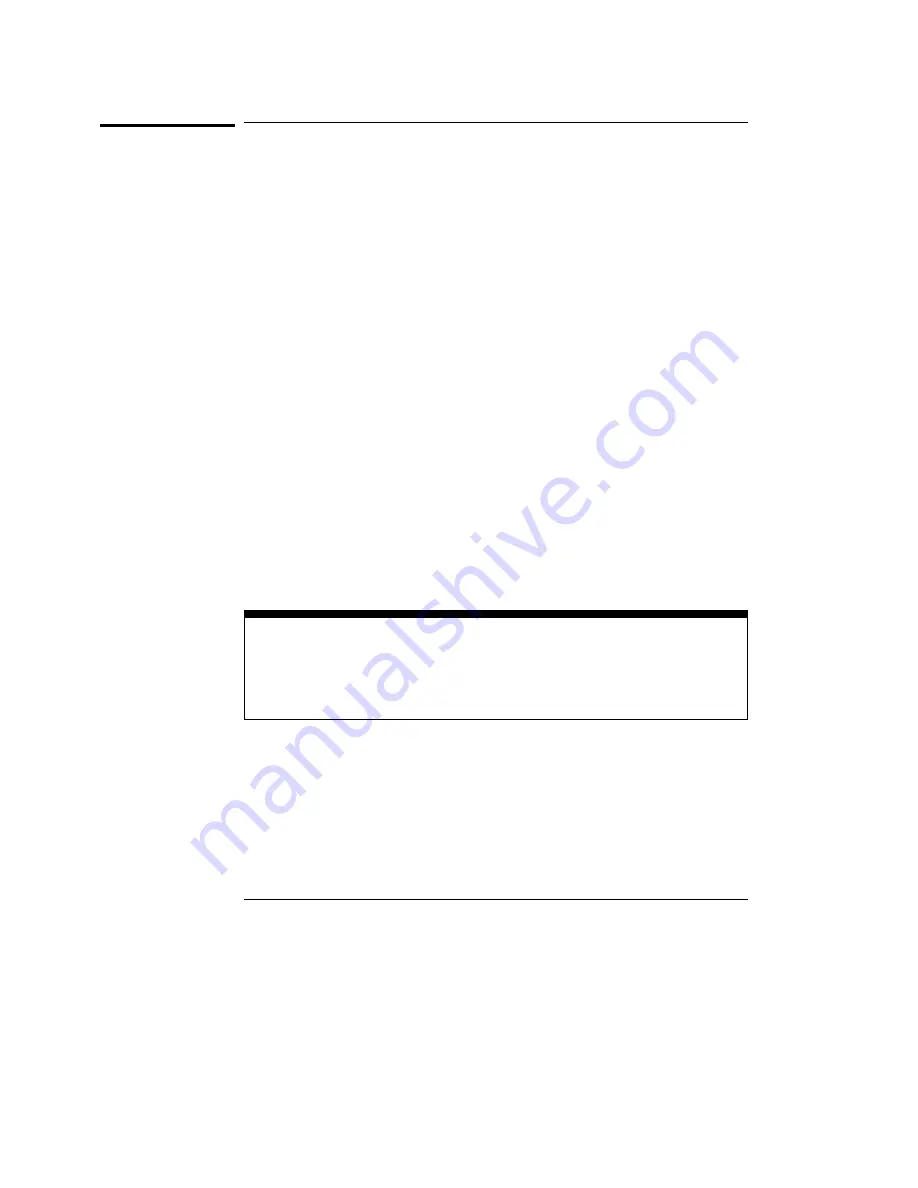
To use local offset
This section defines the operating functions of the 1143A Probe Offset
Control and Power Module. Set the controls that correspond to the Power
connector being used.
1
Turn on the power for the module.
2
Set the appropriate Remote/Local switch.
•
To control the probe offset voltage with the power module, set the switch
to Local.
•
To control the probe offset voltage remotely, set the switch to Remote and
go to "Remote Offset Input" on the next page.
3
With Local control, set the appropriate Zero/Variable switch.
•
To enable the local offset control, set the switch to Variable.
•
To disable the local offset control, set the switch to Zero.
4
Connect the probe to the signal to be measured.
5
If you are using Variable offset, adjust the Coarse and Fine offset
controls so the desired part of the signal is displayed on the
oscilloscope.
When the knobs are turned clockwise, the output of the probe goes positive.
For example, when using the probe with an oscilloscope, when the trace
moves up, the horizontal center line of the screen represents a more negative
voltage. This represents a negative offset.
If you intend to use the probe with an instrument other than an oscilloscope,
you may find it easier to set up the probe with an oscilloscope first. This allows
you to set the probe offset so the output of the probe is compatible with the
signal requirements of the other instrument. After set-up, connect the output of
the probe to the input of the other instrument.
Operating the Power Module
To use local offset
13
Summary of Contents for 1143A
Page 8: ...8 ...
Page 16: ...16 ...
Page 18: ...18 ...
Page 43: ...Figure 6 Power and Control Assembly Component Locator Service Troubleshooting and Repair 43 ...
Page 46: ...46 ...
Page 48: ...Figure 8 Schematic 1 Line Input and Positive Supply 1 Service Troubleshooting and Repair 48 ...
Page 49: ...Figure 9 Schematic 2 Negative Supply 2 Service Troubleshooting and Repair 49 ...
Page 52: ...52 ...




























