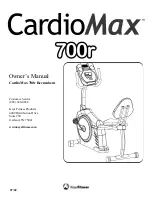Programs and Operation
FUNCTIONS:
1.
Programming TIME:
You can set your exercise time from 0 to 99 minutes by pressing the "SELECT" key to the time function and
use "+" key to increase or "-" key to decrease your desired time. Each press of the "+" key will advance time
by one minute (hold the "+" or "-"key for rapid continuous increment or decrement.) If you do not wish to
enter in a set time leave it at zero.
2.
Programming DISTANCE:
Depress "SELECT" key to advance to the distance function, then use "+" or "-" key to enter your desired tar-
get trip distance. Each press of the "+" or "-" key will increase or decrease distance by 0.5Km or Mile (hold
the key for rapid continuous). If you do not wish to set a total distance leave it at zero.
3.
Programming CALORIES:
Depress "SELECT" key to advance to the calories windows, then use "+" or "-"
key to enter your desired calories burned, each press of "+" or "-" key will increase or decrease calories by 10
Kcal. If you do not wish to enter total calories leave it at zero.
4:
Programming HIGH AND LOW PULSE RATE LIMIT:
Depress "SELECT" key to advance to the pulse function, then use "+" or "-" key to enter your desired high
and low pulse rate limit. Each press of " +" or "-"
key will advance 5 pulse rate. If your pulse rate is above the high pulse limit you programmed, the computer
will generate a tone to warn you to stop exercise. In contrast, if your pulse rate is lower than your desired low
pulse rate limit, the buzzer will also beep to remind you to continue your exercise.
5:
Programming AGE:
Depress "SELECT" key to advance to the age is shown on the display. Press "+" or " - " key to input your age
for heart function using. Note: Age function is only used on programs P7-P11.
14
Summary of Contents for CardioMax 700r
Page 11: ...Exploded View 11 ...