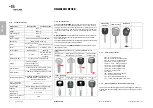E
N
GLISH
16
Keyline S.p.A.
NINJA LASER
Man. cod. B409927FG
Copyright by Keyline - Italy
KEY SEARCH
6Key search
6.1.0
Search menu
This function is used when some details of the key to be duplicated
are known, such as the manufacturer of the rough piece, the cylinder,
the car or motorcycle brand, the indirect code or the card number.
Once the machine's database has been searched, it is possible to in-
put the key code manually, or obtain it through the decoding process.
How to access the page:
• From the MAIN MENU, select:
Options displayed:
1.
This allows you to search and quickly select data via the
RECORD number attributed by Keyline to a specific se-
ries, key and card.
2. This allows you to search and select data via the original
code (profile and series).
3. This allows you to search and quickly select data through
the card number, according to the Keyline and other man-
ufacturers numbering system.
4. This allows you to search and select data via the lock
and/or cylinder manufacturer’s brand.
5. This allows you to search and select data via the car
brand, model and year of manufacture.
6. This allows you to search and select data via the motorcy-
cle brand, model and year of manufacture.
7.
This allows you to search and select data via the Keyline
key article and similar blank keys made by other manu-
facturers.
6.1.1
Search by record number
The “RECORD NUMBER” page makes it possible to search for the type
of key to be duplicated by inputting the key's system number.
How to proceed:
• From the "SEARCH" page, select “
”.
• Input the Record number for the make / model / year / se-
ries / profile to be duplicated, then press “
►
”.
• From the operating menu, choose one of this options: DE-
CODE, CODE, DIRECT and MODIFY.
Note:
From now on, please refer to chapter 7 on page 18.
Note:
The “
” symbol makes it possible to save the selected
key in the list of bookmarks. See paragraph 6.2.0.
• To go back to the previous page, press the “
◄
” key.
6.1.2
Search by code
Note:
This procedure is described in paragraph 6.1.2 on page 16
6.1.3
Search by card
This function makes it possible to obtain quick access to a specific
lock system, by choosing the memorised key manufacturer's card.
How to proceed:
• From the "SEARCH" page, select “
” button.
• Select one of the options in the top drop-down menu (A).
• Input the Record number for the make / model / year / se-
ries / profile to be duplicated, then press
“
►
”.
• From the operating menu, choose one of this options: DE-
CODE, CODE, DIRECT and MODIFY.
Note:
From now on, please refer to chapter 7 on page 18.
Note:
The “
” symbol makes it possible to save the selected
key in the list of bookmarks. See paragraph 6.2.0.
• To go back to the previous page, press the “
◄
” key.
1
3
1
2
4
1
7
5
6
A