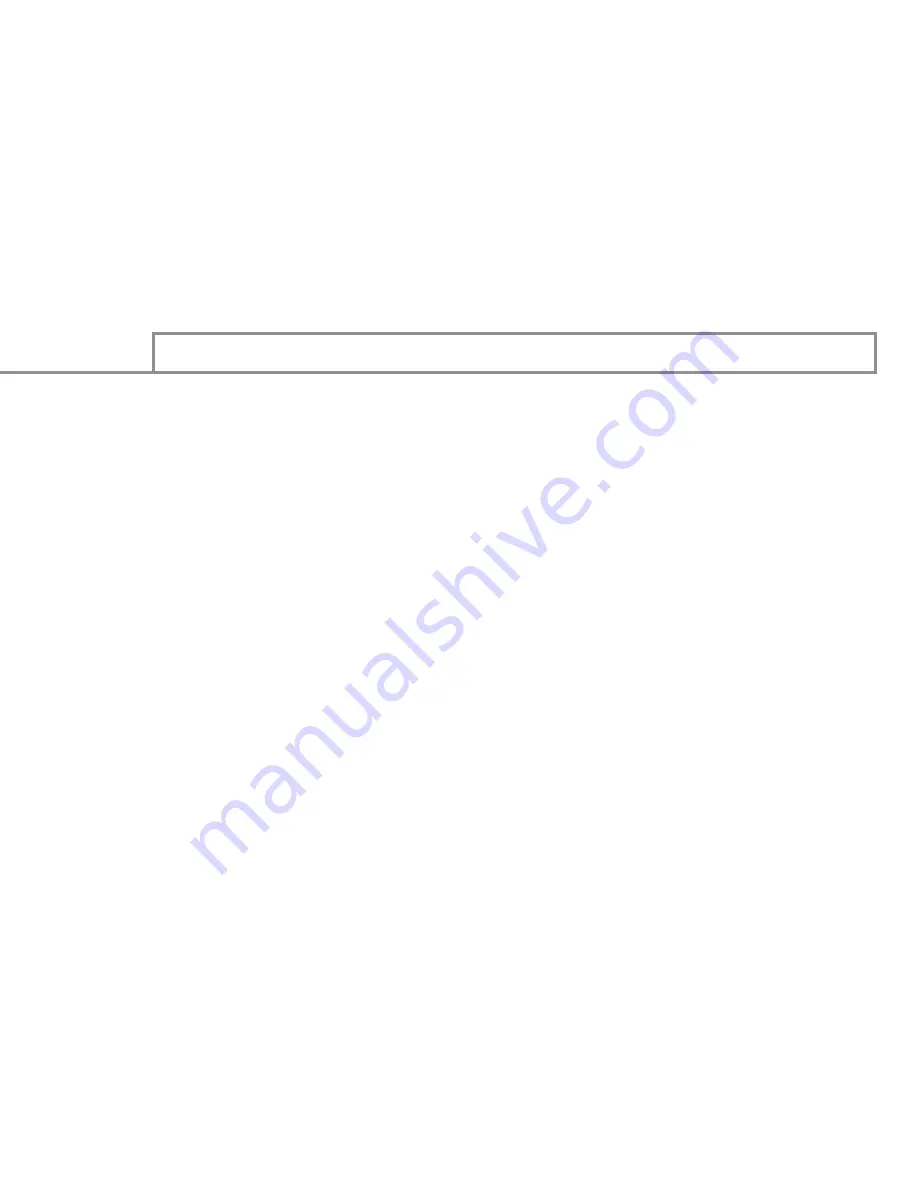
vertical overscan, adjust using the service menus of your set.
—————————————————————————————————————
t is also important to note that the monitor you specify in Windows must be
capable of resolving the resolutions you present to the display driver in
progressive scan mode. I have used the Sony GDM-W900 monitor drivers
because it has a max resolution of >1920x1200p as listed in PowerStrip 3
monitor profiles. Make sure to “disable plug & play monitors”. Selecting a
high-resolution monitor will also help avoid “virtual desktop”, or a side
scrolling desktop. PowerStrip will allow you to create your own custom monitor
driver. I made a driver for my Mits HDTV based on the Sony specs and is
attached later in this thread.
—————————————————————————————————————
I use 856x480p @ 540p timings (posted above) for best 16x9 desktop results.
The sides are perfect on my set with less than half of the title bar and task bar
PowerStrip Specifications










































