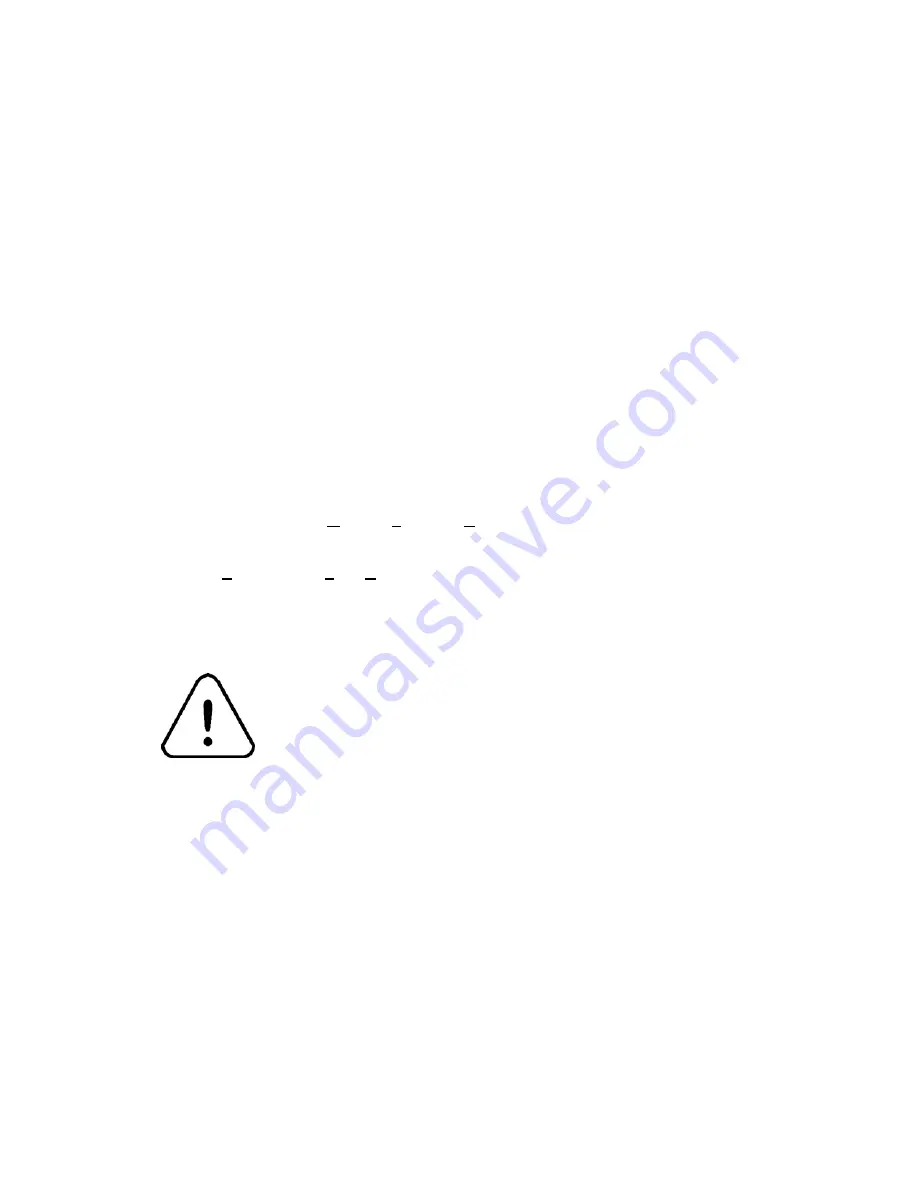
2
4.0 Trouble Shooting....................................................................................................................19
4.1 Power Problems .................................................................................................................19
4.2 Communications Problems ................................................................................................19
4.3 Commonly Asked Questions ..............................................................................................20
4.4 Repair and Return Policies.................................................................................................21
Insert Planning Worksheet .......................................................................................................23
Message Planning Worksheet..................................................................................................24
Alarm Planning Worksheet.......................................................................................................25
About this Manual
This document is based on information available at the time of its publication. While efforts have been
made to be accurate, the information in this document may not cover all details or variations in
hardware or software, nor does it provide for every possibility in connection with installation,
operation, or maintenance. Features may be described herein which are not present in all hardware.
Kessler Ellis Products assumes no obligation of notice to holders of this document with respect to
changes subsequently made. Information in this document is subject to change without notice and
does not represent a commitment on the part of Kessler Ellis Products.
Some common terms used
MTR:
This stands for
M
essage
T
riggering
R
egister. The
MTR
is the register that holds the
message number for the
MMI
to display.
PLC:
P
rogrammable
L
ogic
C
ontroller. Typically, the MMI is connected to one of these devices.
This is a generic term covering a large range of programmable devices used in machine control
applications.
Symbology
Warning! Indicates that the reader should pay special attention to the accompanying text.
Precautionary steps should be taken to insure that the installation is in compliance with warnings.
Warnings include hazardous conditions that could cause personal injury or equipment damage if care
is not taken.
Summary of Contents for MMI-1 Series
Page 2: ......





































