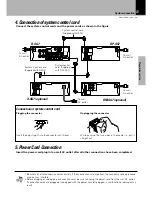R-SG7/DP-SG7/X-SG7 (EN)
26
Preparation section
Basic section
Application section
Knowledge sections
Hearing sound
Receiving broadcast station
It is also possible to receive them by one-touch operations by storing up to 40 stations in the preset
memory.
1.
Select the broadcast band.
2.
Select a station.(It is recommended that you memorize the sta-
tion in preset memory in advance.)
¶
Each press alternates the band.
1
FM
2
AM
Collective presetting of stations (auto preset)
One-by-one presetting (manual preset)
When no stations have been memorized
Preset call
To decrease
frequency
To increase
frequency
2
2
3
3
1
1
band
1
1
tuning
3
3
Every time the key is pressed, the preset stations are switched
over as follows.
Press
¢
for the order of 1
=
2
=
3 ... 38
=
39
=
40
=
1...
Press
4
for the order of 40
=
39
=
38 ... 3
=
2
=
1
=
40...
When stations have been memorized (preset call)
Remote control unit
Select a station
¢
P.CALL
4
÷
Normally, use the
AUTO
(Auto tuning) mode.
Each press alternates the mode.
1
“AUTO” lit (Auto tuning)
2
“AUTO” not lit (Manual tuning)
1
Select the auto or manual tuning mode.
auto/mono
2
2
1
2
Select the station tuning mode according to the strength of
radio waves in your environment.
When the radio wave condition is good
: Auto tuning mode (stereo reception)
When the reception is noisy due to weak radio wave
: Manual tuning mode (monaural reception)