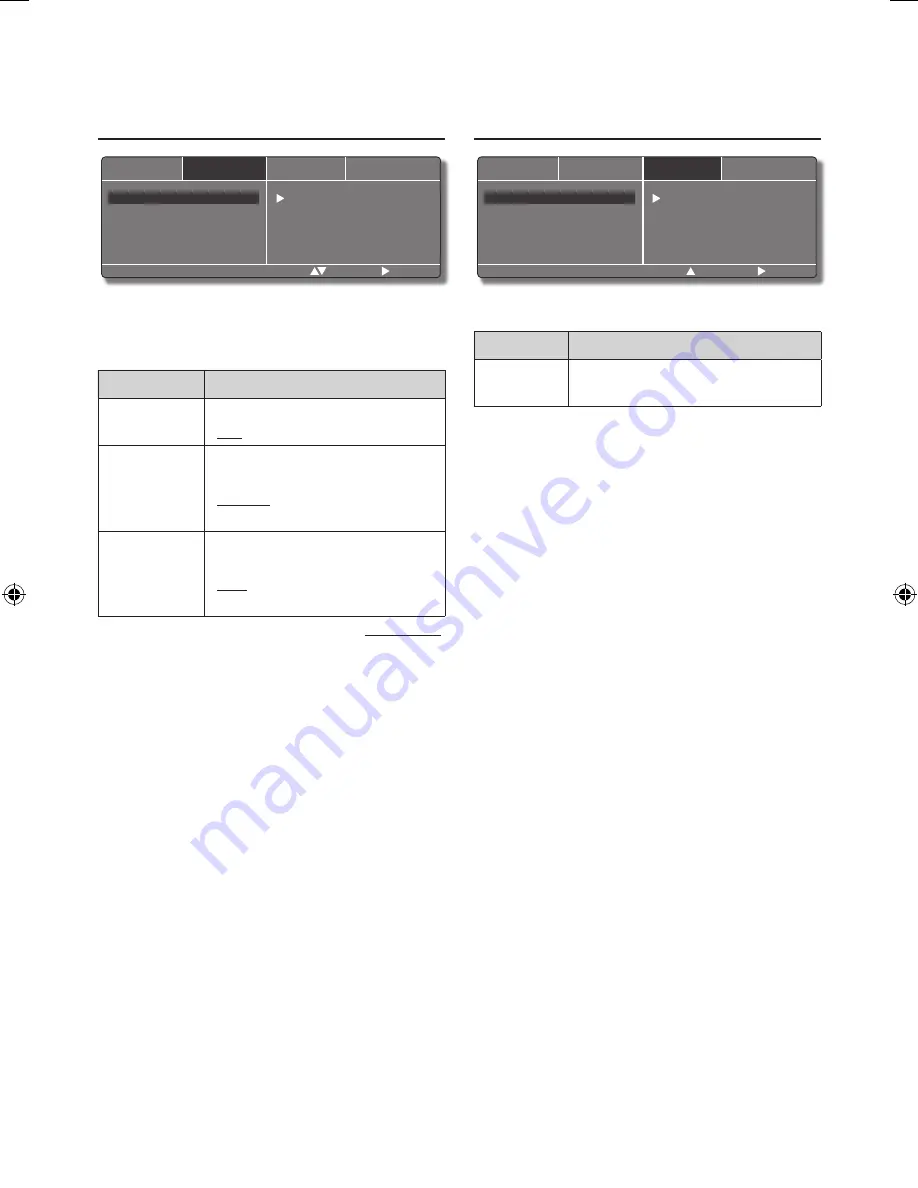
English
|
21
FUNCTION
PICTURE
FUNCTION
OTHER
DISPLAY
FM TRANSMITTER
FM FREQUENCY
AUDIO
SELECT
MOVE
OFF
ON
1
. Use to achieve the desired settings for
FM
TRANSMITTER
,
FM FREQUENCY
,
AUDIO (IR
Headphones)
.
Item
Setting
FM
TRANSMITTER
Select for FM transmitter "ON" or
"OFF".
FM
FREQUENCY
You can set to FM transmitter
frequency.
"88.1MHz" - "89.5MHz" (Tuning By
interval of 100KHz)
AUDIO
You can set to IR Headphones
transmitter frequency.
"1-CH" : 2,3MHz(L)/2.8MHz(R),
"2-CH" : 3.2MHz(L)/3.8MHz(R)
(Factory setting: Underlined)
2
. Press the up
/ down
/ left
/ right
arrow buttons on the unit or remote controller
to move the highlight cursor up/down/left/
right in the menu list, and press the ENTER
button to change the value/ level while the
OSD is still displayed on the screen.
OTHER
PICTURE
FUNCTION
OTHER
DISPLAY
RESET
SELECT
MOVE
RESET
1
. Use to achieve the desired settings for
RESET
.
Item
Setting
RESET
The setting of display control setup
value is returns to factory settings.
2
. Press the up
/ down
/ left
/ right
arrow buttons on the unit or remote controller
to move the highlight cursor up/down/left/
right in the menu list, and press the ENTER
button to change the value/level while the OSD
is still displayed on the screen.
LZH-D120_Eng_0902.indd 21
2010-09-02 �� 3:29:27








































