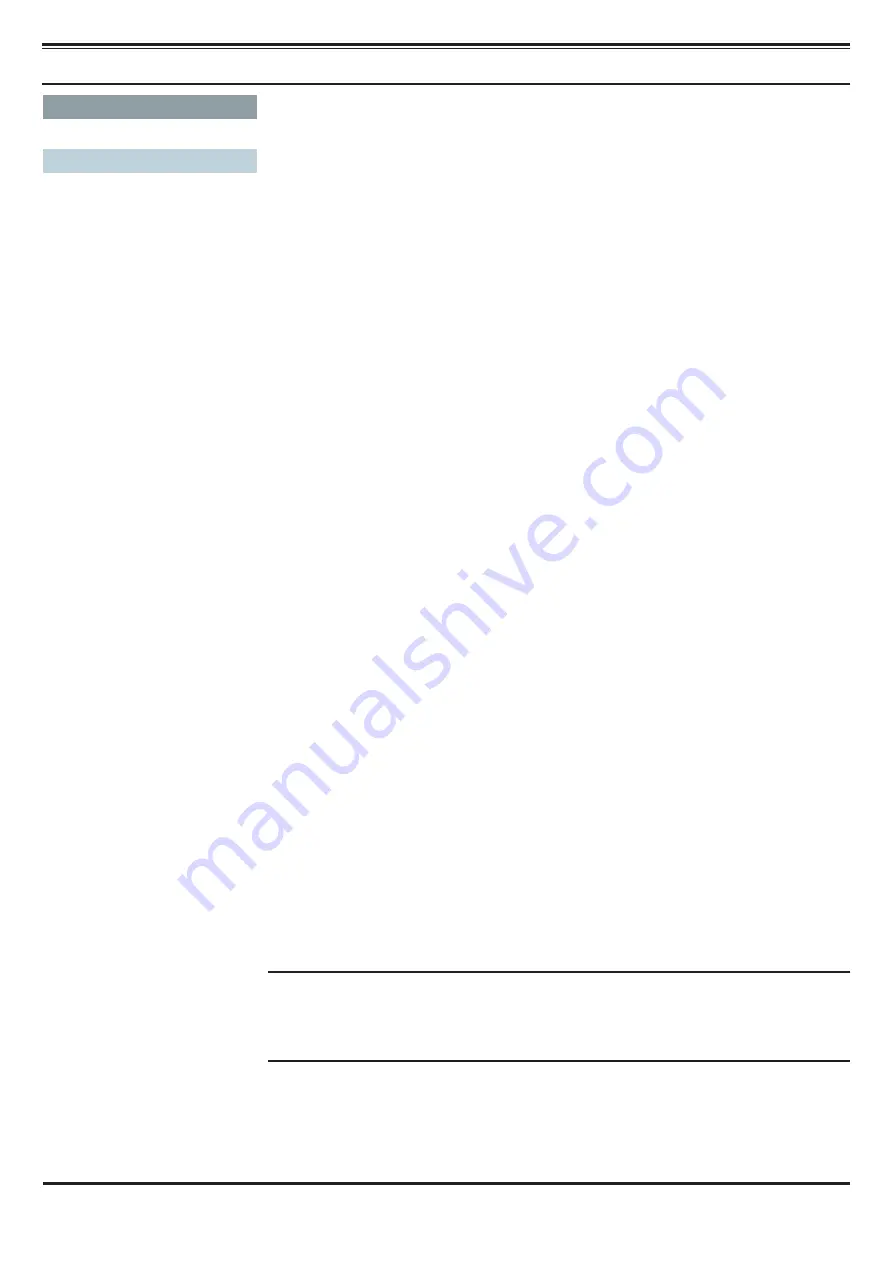
2
TROUBLESHOOTING FOR KPG-36X AND KPG-46X
How do I change the COM number for KPG-36X or KPG-46X.
Normally, a new COM number is automatically assigned to KPG-36X or KPG-46X in the
existing PC environment.
Depending on the PC, multiple communications ports for items such as a built-in
modem or an infrared device are available. In this case, the next available COM number
is assigned to KPG-36X or KPG-46X .
Follow the procedure below to change the automatically assigned COM number.
●
Solution ( If sliding the SW of KPG-36X/ 46X to [UART] )
1.
Start up the PC, and then make sure that Windows 7, Windows 8.1, or Windows 10
is properly running.
2.
Make sure that the installation of the KPG-36X or KPG-46X driver has completed.
3.
Connect KPG-36X or KPG-46X to a USB port on the PC.
4.
For Windows 7: Click Windows "
Start
" button, and then click the "
Search programs
or files
" box. Enter “
cmd.exe
” by using a keyboard, right-click “
cmd.exe
” in the
searched program list, and then click “
Run as Administrator
”.
The command prompt starts.
For Windows 8.1, and Windows 10 : Right click Windows "
Start
" button, and
then click "
Search
". Enter “
Command Prompt
” by using a keyboard, right-
click “
Command Prompt
” in the searched program list, and then click “
Run as
Administrator
”.
The command prompt starts.
5.
Enter the following commands and then start the Device Manager.
set devmgr_show_nonpresent_devices=1
cd c:\windows\system32
start devmgmt.msc
6.
Right-click “
Silicon Labs CP210x USB to UART Bridge (COMx)
” in the Device
Manager > “
Ports (COM & LPT)
”, and then select “
Properties
”.
7.
Click the Port Settings tab and then click the “
Advanced
” button.
8.
Select the desired COM port number from the COM Port Number dropdown list.
A COM port number with (in use), such as “
COMx (in use)
” cannot be selected
since the number is being used by another device. If a COM port number with
(in use) is selected, the message “
This COM name is being used by another
device (such as another com port or modem). Using duplicate names can
lead to inaccessible devices and changed settings. Do you want to continue?
”
appears.
If you wish to use a COM port number with (in use), make the number available by
disabling the device using the COM port number in advance.
9.
Click the “
OK
” button.
Note:
◆
If installation information on a device that no longer physically exists (or a modem
card that was installed before but is now disconnected) is retained, the COM port
assigned to the device may become “
in use
”.
◆
The administrative privilege is required to do the above operations.
Question
Answer







