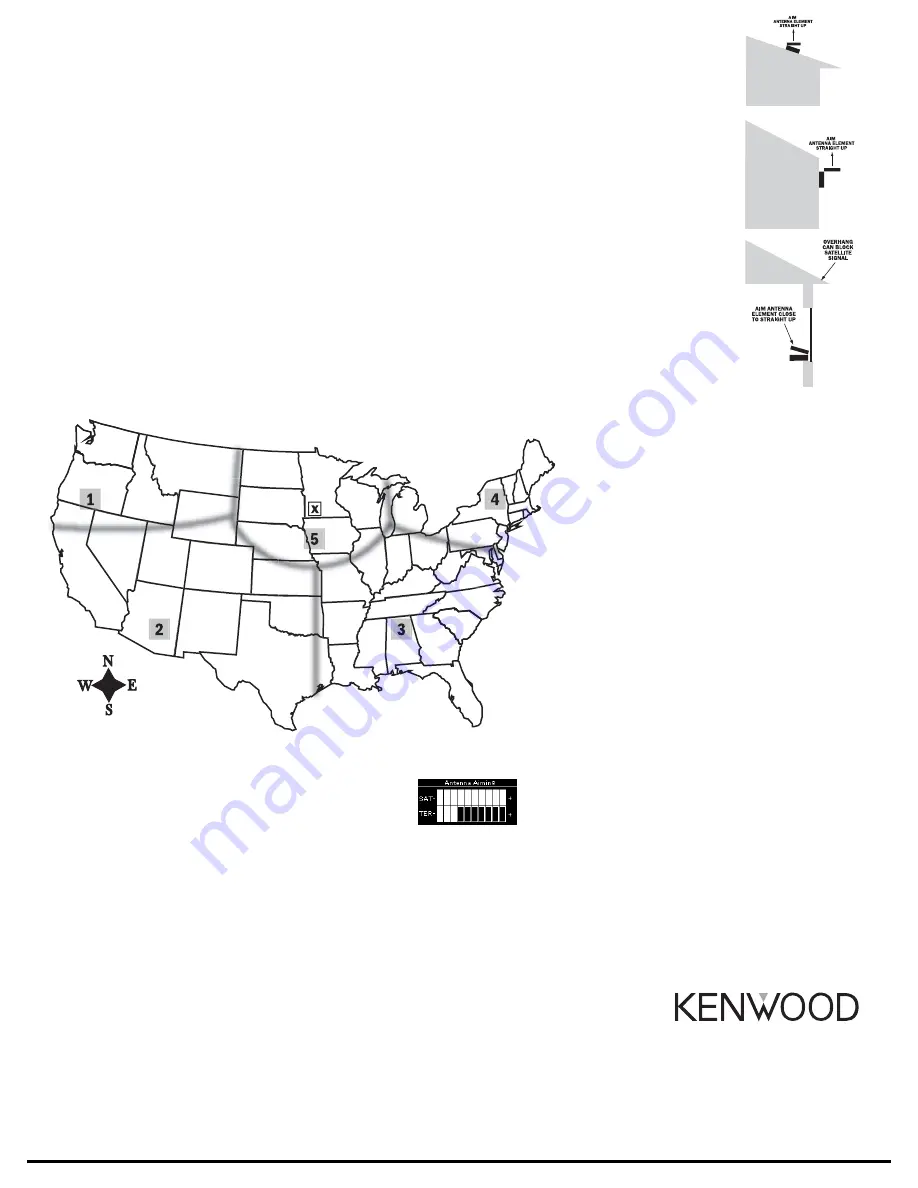
The best antenna location is on the roof, facing straight up (see illustration).
• The location of the "X" on the map must be visible to the antenna
The second best antenna location is on an outside wall.
• Select an appropriate wall, depending on where you live (refer to the map). The location of the "X" on the map must be visible to the antenna.
• Mount the antenna facing as close to straight up as possible (right).
• To minimize interference caused by roof extensions, mount the antenna as low on the wall as possible while avoiding other obstructions (below).
Note:
Objects such as the following can prevent the antenna from receiving the satellite signal when placed at a window or on an outside wall:
• roof extensions
• the window frame
• metallic window screens or tinting
• objects in the window
• nearby objects like trees, foliage or buildings
If the signal is blocked from getting to the antenna, the antenna must be relocated to a more appropriate window, an outside wall free of obstructions, or
on the roof.
Antenna Aiming
From the Menu option of your Here2Everywhere tuner, you can access and set up the Antenna Aiming feature. Refer to your Here2Everywhere Instruction Manual for more details. Upon selecting
this option, Here2Everywhere's top line displays two 10-segment horizontal bar graphs.
One is labeled "SAT," and shows the satellite signal strength. The other is labeled "TER," and indicates the strength of the terrestrial (ground-based) Sirius signal. The terrestrial Sirius signal is
only present in cities.
Moving the antenna location may adjust the bar graph signal strength indications and insure optimum reception. Pressing the Control Knob, the menu button, or the remote Select button returns to
the top level Menu Options.
Note: Most Menu screens automatically exit after a few seconds without user input. The Antenna Aiming screen is different in that it will stay until you press the Control Knob, the menu button, or
the remote Select button. This allows you to stay in this mode while you adjust the antenna location to your satisfaction.
If your Here2Everywhere has been properly connected and the antenna is receiving the SIRIUS signal (Preview Channel #184) you will hear audio. If you do not hear audio, the display will read
"Acquiring Signal." If you have not activated your SIRIUS satellite radio, call 888-539-SIRIUS to subscribe. Refer to your Here2Everywhere Instruction Manual for details on operating your
Here2Everywhere SIRIUS tuner.
Audio output (560 ohms). . . . . . . . . . . . . . . . 776mV RMS
Power supply requirements . . . . . . . . . . . . . . 9 ~ 16V, negative ground
Dimensions . . . . . . . . . . . . . . . . . . . . . . . . . . . 110mm(L) x 74mm(W) x 30mm(D)
Use this map as a general placement guideline—some experimentation may be needed to obtain the best reception in your particular situation.
(See the Antenna Aiming section below for more information about using the ANTENNA SIGNAL screen to aim the antenna.)
If you live in:
Section 1 -
Use a NORTHEAST or EASTFACING wall or window
Section 2 -
Use a NORTHEAST or NORTHFACING wall or window
Section 3 -
Use a NORTHWEST or NORTHFACING wall or window
Section 4 -
Use a NORTHWEST or WESTFACING wall or window
Section 5 -
Place the antenna ONLY ON THE ROOF or ON AN OUTSIDE WALL
www.kenwoodusa.com
www.kenwoodusa.com/inquiry
1-800-KENWOOD
Main Office
P.O. Box 22745
Long Beach, CA 90801-5745
Canada Office
6070 Kestrel Road
Mississuga, Ontario L5T 1S8
Hawaii Office
Kenwood USA Corporation
P.O. Box 903
Pearl City, HI 96782
©2004 Kenwood USA Corporation. All Rights Reserved.
Due to the paths of the SIRIUS satellites over the US, the best location for the antenna will depend on what part of the country you live in, the orientation
of your home and the locations of any obstructions that could prevent the satellite signal from reaching the antenna.
Finding a Location for the Antenna




















