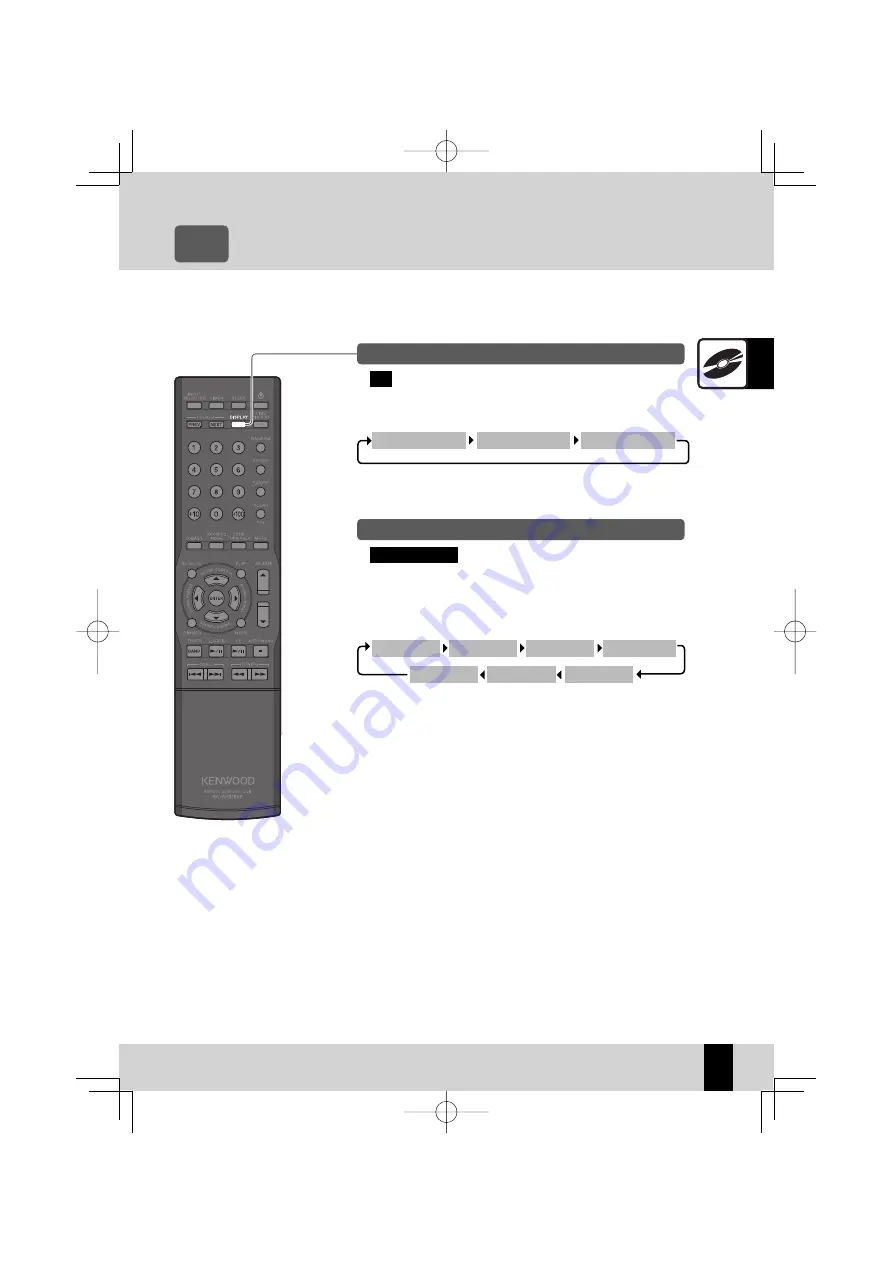
CD
Related
Information
English
CD
29
Related
Information
English
Supported Audio Files
R
P.23
Audio Settings
R
P.47 onwards
z
z
Selecting the display mode for CD-TEXT discs
CD
The display changes as shown below each time you press the
[DISPLAY]
key.
Selecting the TAG information display mode
MP3/WMA/AAC
TAG information such as track titles, artist names and album names
recorded on audio fi les.
The display changes as shown below each time you press the
[DISPLAY]
key.
Title
Track number
Day/Clock
File name
Folder name
TAG title
TAG artist name
Day/Clock
File number
TAG album name
For discs that do not support CD-TEXT, the display switches
between the track number and the Day/Clock.
z
If there is no TAG information, “…………” is displayed.
Depending on the settings and specifi cations of the software used
for encoding, TAG information may not be displayed correctly.
z
z
B60-5697-00.indb 29
B60-5697-00.indb 29
2007/08/31 15:41:54
2007/08/31 15:41:54
















































