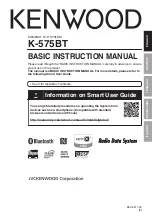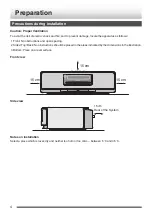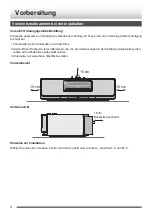Part names
Remote control
.
O
N
M
L
K
J
I
H
G
F
E
D
C
B
A
A
M
(CD EJECT) button
For ejecting the disc.
B
Display buttons
0
DISPLAY button
Switches the contents on the display.
0
TIME button
Switches the time display on the display.
C
Source buttons
0
TUNER button
Switches to FM radio.
0
AUDIO IN button
Switches to connected external device.
0
I
/
W
(CD) button
Plays or pauses the disc.
0
I
/
W
(USB) button
Plays or pauses the USB device.
0
I
/
W
(BLUETOOTH) button
Plays or pauses BLUETOOTH.
D
Select
/
Enter buttons
0
J
(UP)
/
K
(DOWN)
For selecting folders.
For selecting various settings.
0
S
/
T
buttons
For skipping tracks.
Press and hold to fast forward and fast reverse.
Selects the broadcast station when listening to FM
radio.
For selecting various settings.
0
ENTER button
For entering an item.
E
Item setting buttons
0
SETTING button
For performing various settings of the System.
0
PLAY MODE button
Switches the playback mode.
0
DIMMER button
For setting the display brightness.
F
Sound setting buttons
0
D-BASS button
Increases the bass sound.
0
SOUND button
Adjusts the sound quality.
Sets the Front Surround.
0
FLAT button
Returns the adjusted sound to the original setting.
G
Number buttons
For selecting track and broadcast station.
H
A
(Power) button
Switches the power ON/OFF (standby).
I
SLEEP button
Sets the sleep timer.
J
ON/OFF (TIMER) button
Turns ON/OFF the programmed timer.
K
o
(TUNER MODE) button
Stops playback on the CD
/
USB device.
Switches between auto tuning and manual tuning
when listening to FM radio.
For canceling a setting halfway during setting.
L
VOL
p
/
VOL
q
buttons
Adjusts the volume. Pressing the [VOL
r
] button
increases the volume, and [VOL
s
] lowers the
volume.
M
MUTING button
For muting the volume temporarily.
N
Playback mode selection buttons
0
j
(REPEAT) button
Plays back repeatedly.
0
h
(RANDOM) button
Plays back in random order.
O
CLEAR button
Deletes the setting for programmed tracks.
Performs PTY search.
6