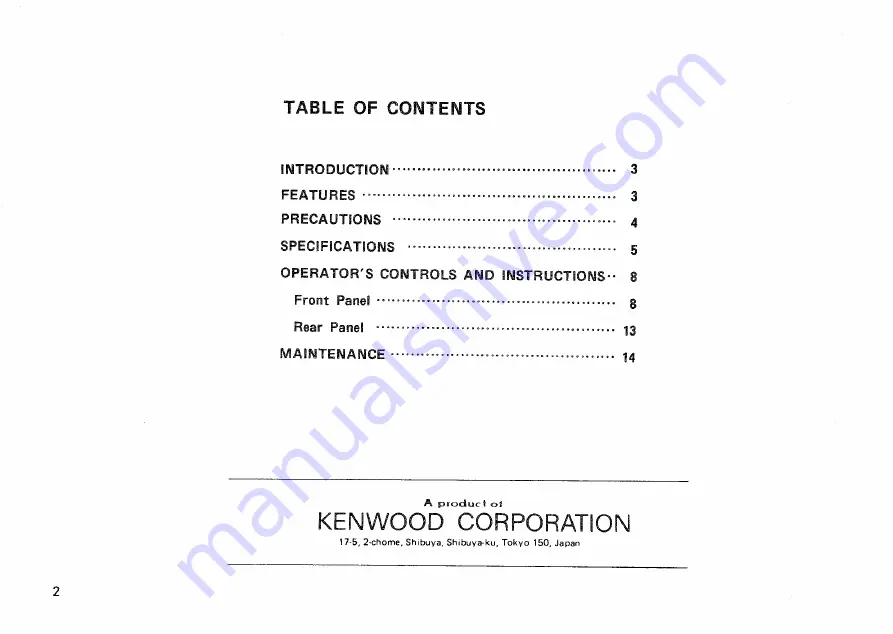
T A B L E OF CONTENTS
I N T R O D U C T I O N 3
F E A T U R E S 3
P R E C A U T I O N S 4
S P E C I F I C A T I O N S 5
O P E R A T O R ' S C O N T R O L S A N D I N S T R U C T I O N S - 8
Front Panel • 8
Rear Panel 13
M A I N T E N A N C E •••• • 14
A p r o d u c t o f
KENWOOD CORPORATION
1 7 - 5 , 2 - c h o m e , S h i b u y a , S h i b u y a - k u ,
T o k y o
1 5 0 , J a p a n
2

































