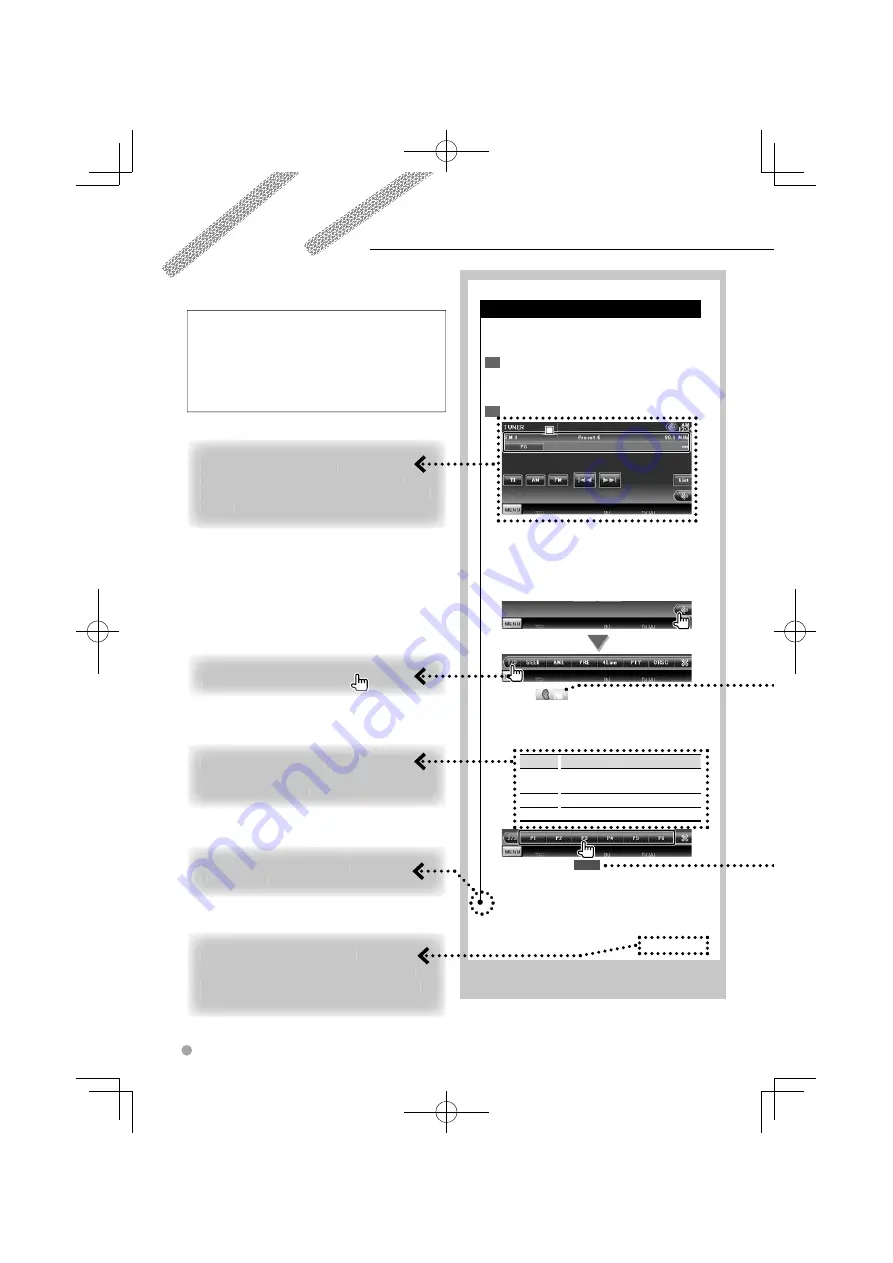
Source
Contro
l
Screen
Sw
i
tc
hes
t
o
t
he
so
u
r
c
e
c
on
t
ro
l
s
c
reen
t
o
u
se
v
ario
u
s
fu
n
ct
ions
.
Disp
l
ay
the
Source
1
Contro
l
Screen
S
ee
<H
o
w t
o
D
i
sp
l
ay th
e
S
our
c
e
C
o
nt
rol
Sc
ree
n>.
Operation
on
the
2
Source
Contro
l
screen
1
1
1
[FM]
Sw
i
tch
e
s t
o
th
e
F
M1/2/3 ban
d
.
[
A
M]
Sw
i
tch
e
s t
o
th
e
AM ban
d
.
[
4
], [
¢
]
T
u
n
e
s
i
n a stat
io
n.
Us
e
th
e
[SEEK] t
o
chang
e
th
e
f
re
q
ue
ncy
sw
i
tch
i
ng.
Multi Function
[CR
S
C]
FM
FM
T
ur
ns th
e
CRSC f
u
nct
io
n On
or
Off.
[
S
EEK]
Sw
i
tch
e
s th
e
S
ee
k m
ode
.
Th
e
m
ode
i
s sw
i
tch
ed
i
n th
e
f
ollo
w
i
ng
order
e
ach t
i
m
e
y
ou
t
ou
ch th
e
b
u
tt
o
n.
Display
Setting
"AUTO1"
Tunes in a station with good reception
automatically.
"AUTO2"
Tunes in stations in memory one after another.
"MANU"
Switches to the next frequency manually.
2 sec.
C
o
nt
i
n
ue
t
o
t
ou
ch
u
nt
il
th
e
m
e
m
or
y n
u
mb
er
app
e
a
r
s.
Next
page
3
8
DDX6036/DDX6036M
How to read this manual
This man
u
al
u
ses ill
u
s
t
ra
t
ions
t
o explain i
t
s
opera
t
ions
.
The displays and panels sho
w
n in
t
his man
u
al
are examples
u
sed
t
o pro
v
ide clear explana
t
ions
o
f
t
he opera
t
ions
.
For
t
his reason,
t
hey may be di
ff
eren
t
f
rom
t
he
ac
tu
al displays or panels
u
sed, or some display
pa
tt
erns may be di
ff
eren
t.
The above operation example with the mark
differs from the actual operation.
S
S
Sh
Sh
Sh
Sh
Sh
or
or
t
t
t
P
P
Pr
Pr
es
es
s
s
Pre
Pre
Pre
Pre
Pre
Pre
Pre
P
P
ss
ss
ss
ss
ss
ss
t
he
t
he
t
he
t
he
t
he
t
he
b
u
b
u
b
u
b
u
b
u
b
u
tt
o
tt
o
tt
o
tt
o
tt
o
tt
o
n
n
n
n,
n,
n,
,
,
den
den
den
den
den
den
o
t
e
o
t
e
o
t
e
o
t
e
o
t
e
o
t
e
d b
d b
d b
d b
d b
d b
y
y
y
y
y
y
y
y
y
y
.
.
.
C
C
C
Ch
Ch
ange
i
n
th
e screen
Wi
t
W
h each opera
t
ion,
t
he screen changes in
t
he
t
he
t
h
t
h
t
t
or
or
der
der
sh
sh
o
w
n
o
w
n
he
he
re
.
re
.
C
C
Continue to the next page
The ins
t
r
u
c
t
ion con
t
in
u
es
t
o
t
he nex
t
page
.
Mak
e s
u
re
t
o
f
lip
t
he page
f
or
t
he res
t
o
f
t
he
ins
i
i
t
r
u
c
t
ion
.
S
Selecting a screen item
S
elec
t
and choose an i
t
em on
t
he screen
.
S
el
ec
t
t
he i
t
em by
t
o
u
ching
t
he b
utt
on on
t
he
s
screen
.
∞
∞
∞
: Con
t
in
u
es
t
o
t
he nex
t
line
.
¶
¶
¶
¶
: Ends here
.
B64-4565-00̲00̲en.indd 8
B64-4565-00̲00̲en.indd 8
09.10.27 5:24:17 PM
09.10.27 5:24:17 PM























