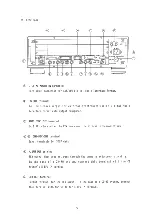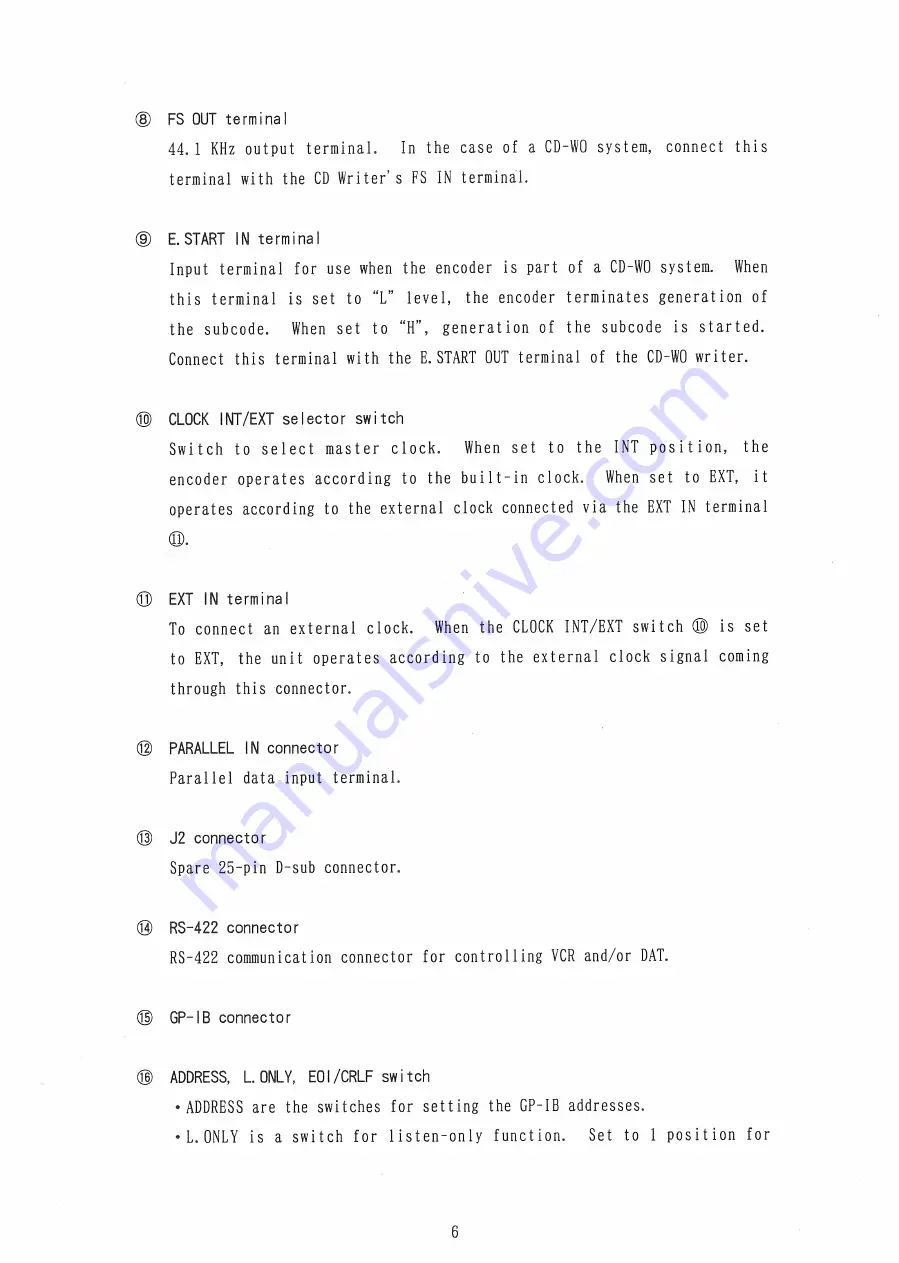
® FS OUT terminal
44. 1 KHz output t e r m i n a l . I n the case of a CD-WO system, connect t h i s
terminal with the CD Writer's FS IN terminal.
(D
E.
START IN terminal
Input terminal for use when the encoder i s part of a CD-WO system. When
t h i s terminal i s set to "L" l e v e l , the encoder terminates generation of
the subcode. When s e t to "H", generation of the subcode i s s t a r t e d .
Connect this terminal with the E. START OUT terminal of the CD-WO w r i t e r .
© CLOCK INT/EXT selector switch
Swi t c h to s e l e c t master c l o c k . When s e t to the INT pos i t ion, t h e
encoder operates according to the b u i l t - i n c l o c k . When set to EXT, i t
operates according to the external clock connected v i a the EXT IN terminal
© .
© EXT IN terminal
To connect an e x t e r n a l c l o c k . When the CLOCK INT/EXT s w i t c h ® i s s e t
to EXT, the unit operates according to the e x t e r n a l clock s i g n a l coming
through this connector.
@ PARALLEL IN connector
P a r a l l e l data input terminal.
© J2
connector
Spare 25-pin D-sub connector.
® RS-422 connector
RS-422 communication connector for controlling VCR and/or DAT.
© GP-IB connector
© ADDRESS, LONLY, EOI/CRLF switch
• ADDRESS are the switches for s e t t i n g the GP-IB addresses.
• L. ONLY i s a s w i t c h f o r 1 i s t e n - o n l y funct ion. Set to 1 p o s i t ion f o r
6