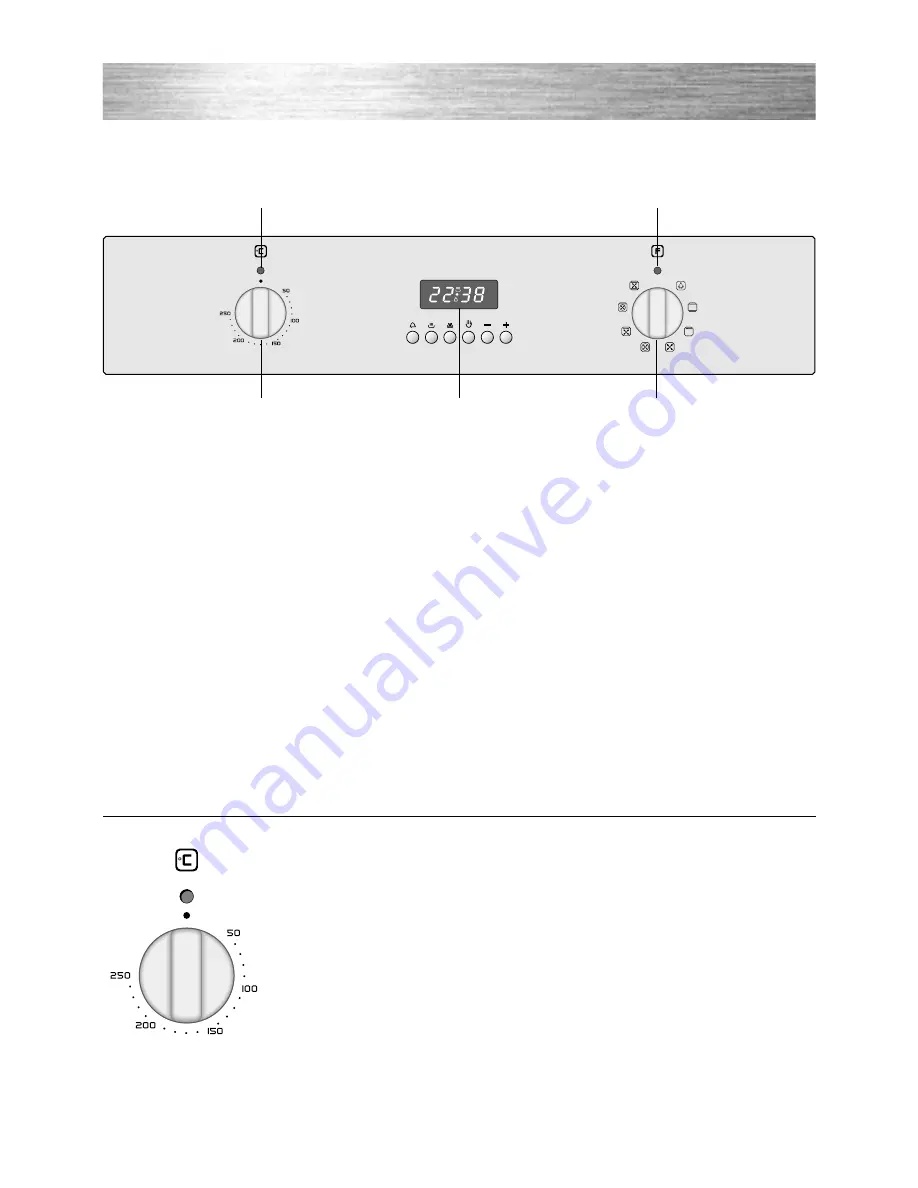
7
CONTROL PANEL
1. Oven temperature knob
2. Function selector knob
3. Power on indicator light
4. Oven temperature indicator light
5. Electronic programmer
Fig. 1.1
0
A
U
T
O
P
2
1
5
4
3
1 - CONTROL PANEL
TEMPERATURE CONTROL
The temperature range is 50°C - 250°C (MAX setting).
Fig. 1.2

















